Expressions View
App Portal 2020 R1
You create and edit expressions on the Expressions View, which is opened by selecting Expressions under Site Management on the Admin tab.
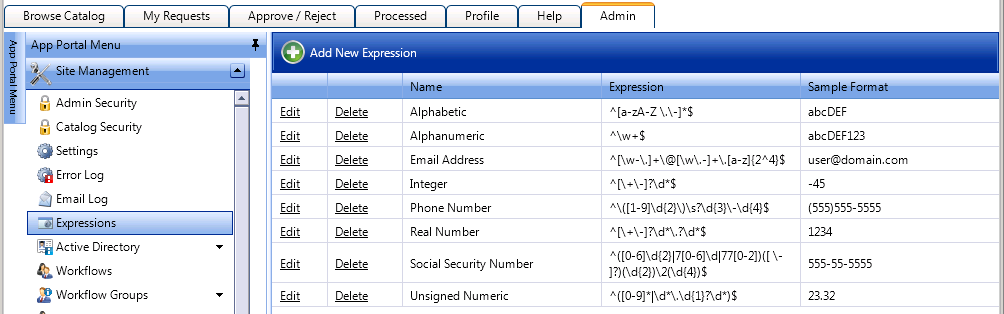
Expressions View
The Expressions View includes the following properties:
|
Property |
Description |
|
Name |
Lists the name of the expression. |
|
Expression |
Lists the expression that will perform the form validation. |
|
Sample Format |
Lists the format that the expression validates. This value will be displayed under the form field requiring validation. |
See Also
Editing an Existing Expression
Adding an Expression to a Question
App Portal / App Broker 2020 R1 Administration GuideAugust 2020 |