Current Catalog Items View
App Portal 2020 R1
The Current Catalog Items View lists all of the catalog items in the selected catalog category. If the View All Items node is selected, all catalog items are listed.
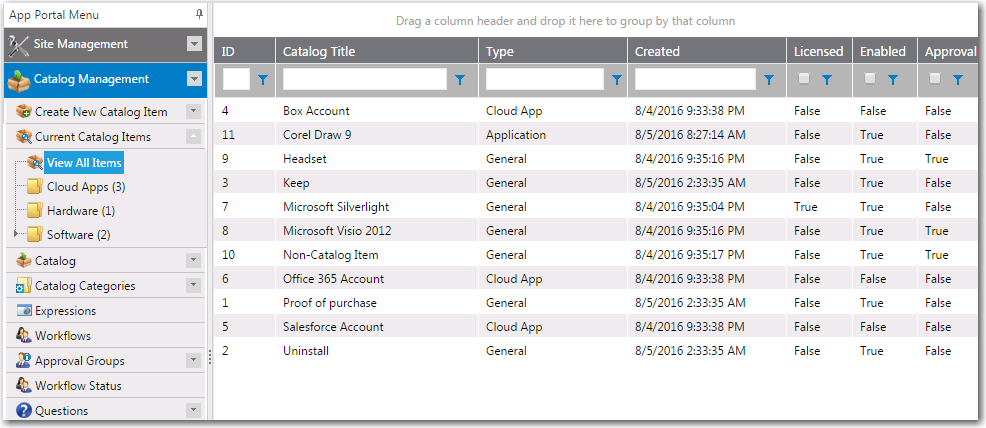
Current Catalog Items / View All Items View
The Current Catalog Items View includes the following summary information:
|
Property |
Description |
|
ID |
Number identifying the catalog item. |
|
Catalog Title |
Name identifying the catalog item. |
|
Type |
Specifies whether the catalog item is a Software Catalog Item (Application or Package), a Group Catalog Item, or a General Catalog Item. |
|
Created |
Date and time catalog item was added. |
|
Licensed |
Indicates whether or not the item requires a license. |
|
Enabled |
Indicates whether or not the Is enabled? option on the General > Global tab of the Catalog Item Properties dialog box is selected. |
|
Approval |
Indicates whether an approval is required for this catalog item. Approval is required if the Require Approval for Install? option is selected on the General > Global tab of the Catalog Item Properties dialog box. |
App Portal / App Broker 2020 R1 Administration GuideAugust 2020 |