Permissions Tab
App Portal 2020 R1
You can assign additional permissions on a catalog item on the Permissions tab.
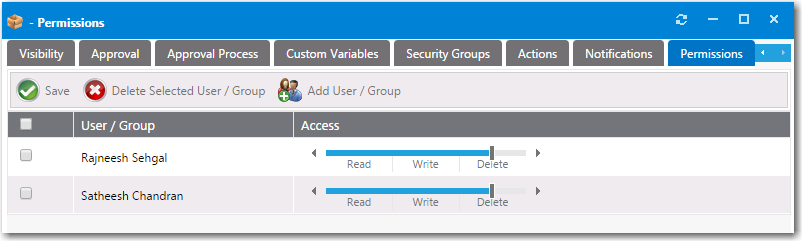
Catalog Item Properties Dialog Box / Permissions Tab
Available permissions are:
| • | Read |
| • | Read / Write |
| • | Read / Write / Delete |
To add a user or group to the list, select Add User/Group.
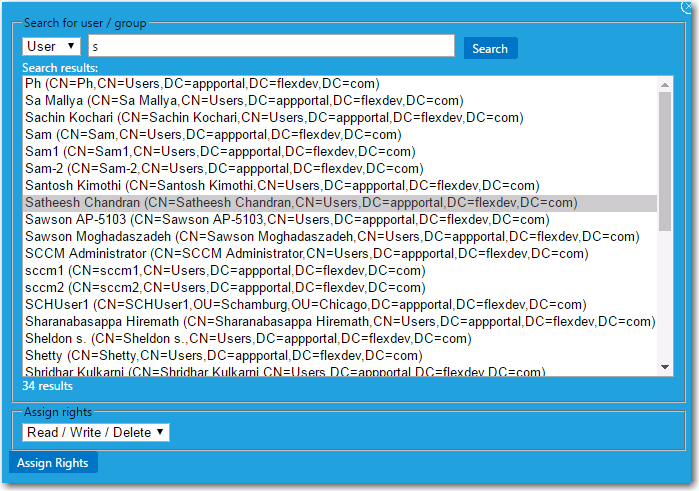
Add Permission Dialog Box
Use the search box to locate the user or group that you want to add, select the permission level from the Assign rights list, and click Assign Rights.
App Portal / App Broker 2020 R1 Administration GuideAugust 2020 |