Searching for a Request on the My Requests Tab
App Portal 2020 R1
By default, all requests are displayed for the requesting user. You can use the fields on the Basic and Advanced tabs of the Search pane to search for requests to display.
Basic Tab
If the user is assigned the Manage Requests role, a Show all requests checkbox will be present on the Basic tab of the Search pane. When this option is selected, all requests within the last 30 days are displayed. You can also change the Filter by Date From and Filter by Date To fields accordingly to suit your search preferences.
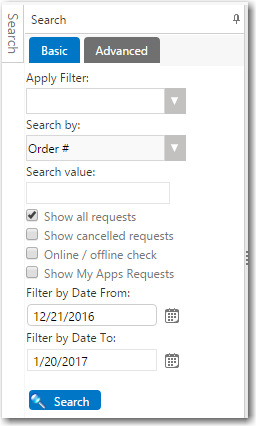
Basic Tab of Search Pane of My Requests Tab
Advanced Tab
You can use the fields on the Advanced tab to search by Source, Request, Approval Status, Install Status, Inventory Status. From the Advanced tab, you can also choose to export the information in the list.
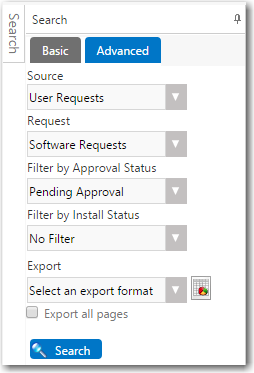
Advanced Tab of Search Pane of My Requests Tab
App Portal / App Broker 2020 R1 Administration GuideAugust 2020 |