Viewing License Information on the Inventory Tab
App Portal 2020 R1
Note:The Inventory tab is only displayed when viewing a request for a software application catalog item. When viewing a request for a Task Sequence, which are used for operating system deployments, the OSD tab is displayed.
The Inventory tab lists inventory information regarding the requested catalog item. The information displayed on this tab depends upon whether your organization manages inventory and licensing using FlexNet Manager Suite.
| • | Compliance Management Using FlexNet Manager Suite |
| • | Standard Compliance Management |
Compliance Management Using FlexNet Manager Suite
If your organization uses FlexNet Manager Suite to perform compliance management, information about license availability is displayed on the Inventory tab.
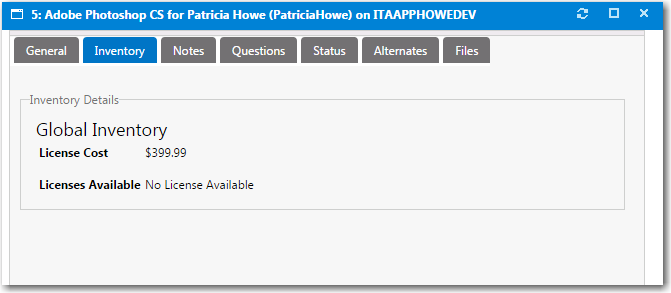
Request Details View / Inventory Tab / Managed by FlexNet Manager Suite
Standard Compliance Management
If your organization does not use FlexNet Manager Suite to perform compliance management, additional inventory details are listed on the Inventory tab.

Request Details View / Inventory Tab / Without FlexNet Manager Suite
In this view, the current inventory statistics are displayed for the approvers to review. You optionally can mark an item as purchased, select the purchase type, and assign a purchase record to the specific request.
Purchases listed are those which are not already assigned to other requests that have been added to the purchase history for the particular inventory item.
App Portal / App Broker 2020 R1 Administration GuideAugust 2020 |