Viewing Readiness Records on the My Readiness Tab
App Portal 2020 R1
User readiness is used to define records allowing a requester to be defined as “ready” for a catalog item. You use user readiness to inform users using email that they are ready for an item and also restrict the ability to request an item by the presence of a user readiness record.
User readiness records are added to a catalog item that is marked with the Require User Readiness record? option in the Scheduling options area of the General > Global tab of the Catalog Item Properties dialog box. User readiness records are added on the Deployment Management > User Readiness view on the Admin tab.
A user’s readiness records can be viewed by selecting My Readiness on the Profile tab.
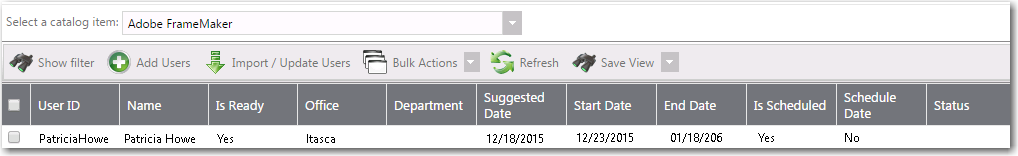
My Readiness View
From this view, you can perform many of the same tasks that can be performed on the Deployment Management > User Readiness view on the Admin tab.
App Portal / App Broker 2020 R1 Administration GuideAugust 2020 |