Choose Existing Applications to Migrate Panel
App Portal 2020 R1
On the Choose Existing Applications to Migrate panel, you can select the applications that you want to have installed on the target operating system.
The Choose Existing Applications to Migrate panel appears during an OSD task sequence catalog item checkout if the Enable application migration and installation of additional applications option is selected on the Site Management > Settings > Deployment > OS Deployment tab.
Important:If the Enable requester to specify which existing applications to migrate option is also selected on the Site Management > Settings > Deployment > OS Deployment tab, then the requester will be able to specify which of the existing applications to migrate. If this option is not selected, all applications are automatically selected and cannot be unselected.
The Choose Existing Applications to Migrate panel lists the applications that are deployed on the current machine, as determined by either FlexNet Manager Suite or the App Portal inventory function.
Note:If using the FlexNet Manager Suite inventory method, only catalog items with associated Flexera IDs will be listed on the Choose Existing Applications to Migrate panel.
Because these applications are selected during checkout, they are written to the computer object within System Center Configuration Manager as variables so that they can be used by the Task Sequence process.
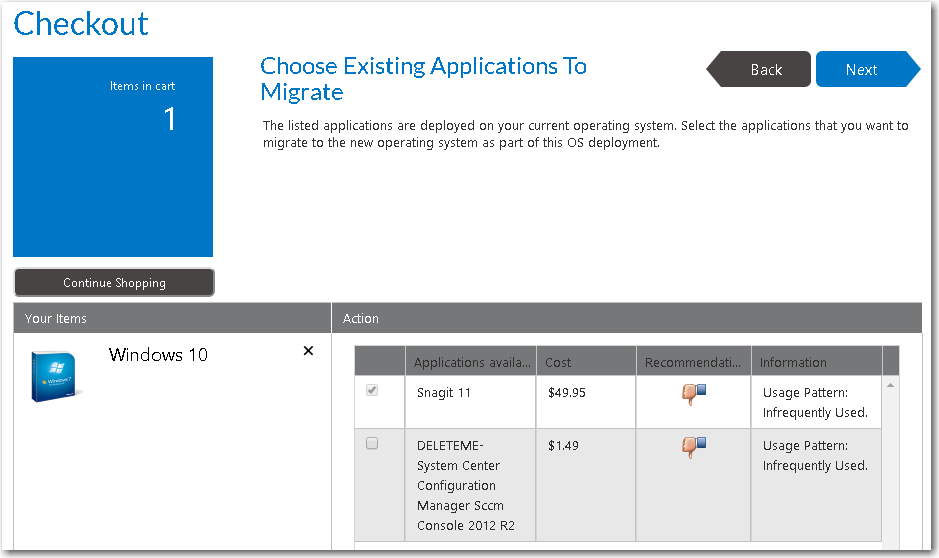
Choose Existing Applications to Migrate Panel / Checkout Wizard
Select the applications that you want to migrate to the new operating system and click Next to continue.
See Also
Choosing Existing Applications to Migrate During an OS Deployment
App Portal / App Broker 2020 R1 Administration GuideAugust 2020 |