Devices (Upgrade Campaign)
App Portal 2020 R1
The Devices view lists all devices where the selected application is currently installed. You open the Devices view by clicking View Devices on the Upgrade Campaign Policies view.
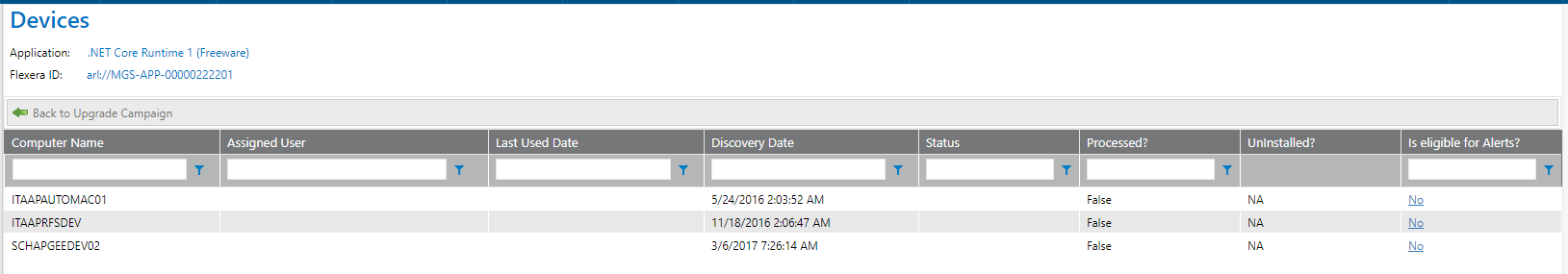
Devices View for Upgrade Campaign
All of the devices where this application is installed are listed, along with the Computer Name, Assigned User, Last Used Date, Discovery Date, Status, Processed, Uninstalled, and Is eligible for Alerts?.
Note the following:
| • | The Processed column indicates whether the device is already processed or not. |
| • | The Uninstalled column indicates whether the particular software is uninstalled from the device or not. This value depends on the Processed column: if the device is already processed then the value of this column will be either True or False. Otherwise it will not be applicable. |
| • | The Is eligible for Alerts? column provides a link with Yes/No values and indicates whether the device is eligible for processing the alerts or not based on the conditions defined for that campaign. Clicking this link opens an Evaluating condition for <application name> on <device> pop-up with detailed information on eligibility as shown following: |
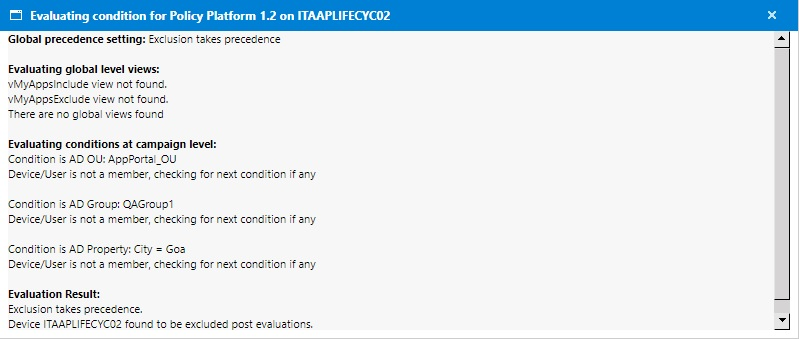
See Also
Using Upgrade Campaigns to Upgrade Applications Throughout Your Enterprise
App Portal / App Broker 2020 R1 Administration GuideAugust 2020 |