Incoming Email Subtab
The following shows the Incoming Mail subtab of the Site Management > Settings > Email. Here, you set up the email settings for a monitoring email service to enable flexible approval. Flexible approval functionality enables flexibility for an approver to approve or reject requests outside the enterprise network and without logging into App Portal. This provides a speedy on-the-go approval (or rejection) process, and subsequent delivery of the request without delays. The monitoring email address is used to receive email approvals or rejections from an approver. Once the Incoming Email subtab fields are set, an approver can approve or reject requests by simply replying to an email notification using predefined keywords (e.g., Approve or Reject or any others that are defined in the keyword notification templates) along with any additional comments. The system further parses through these email responses and takes action of approving or rejecting the request accordingly based on the keyword provided in the reply.
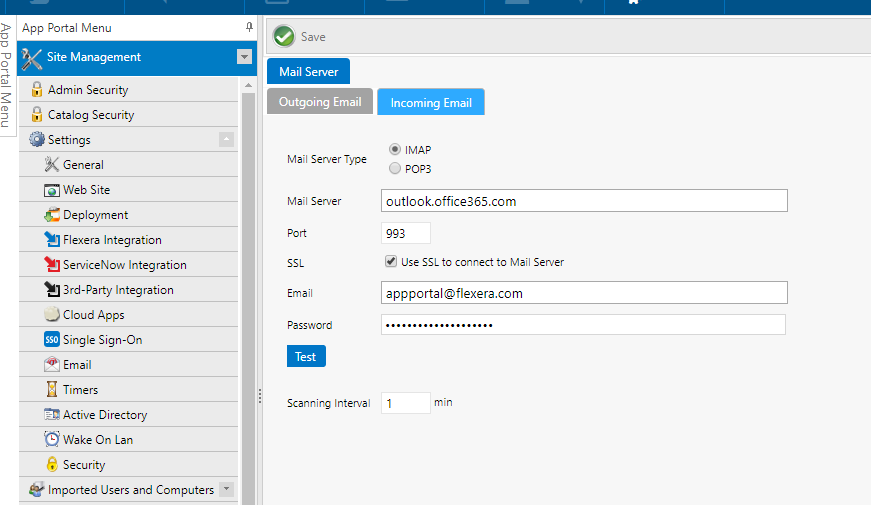
Site Management > Settings > Email > Incoming Email
The Site Management > Settings > Email > Incoming Email view includes the following properties:
|
Property |
Description |
|
Mail Server Type |
The Mail Server type used by the approver: IMAP or POP3. |
|
Mail Server |
The IP address or Domain name of the IMAP or POP3 mail server. |
|
Port |
The port for the Mail Server of type IMAP or POP3. |
|
SSL |
Select this option to use SSL to receive email. Out of the box, this is enabled. |
|
|
The email address of the App Portal monitoring mailbox that receives replies from the approver. |
|
Password |
The email password of the App Portal monitoring mailbox that receives replies from the approver. |
|
Test |
Click the Test button to validate Incoming Email configurations. This displays the settings along with a message. If settings are valid, the validation message says “Incoming Email configuration settings are valid.” If settings are not valid, a validation message says, “Incoming Email configuration settings are invalid! Please recheck the Server, Port, and SSL details.” |
|
Scanning Interval |
The frequency (set in minutes) to monitor the mailbox which receives email responses from the Approver. |
App Portal / App Broker 2020 R1 Administration GuideAugust 2020 |