Supported Deployment Technologies
App Portal / App Broker 2020 R1
App Portal / App Broker 2019 R1 supports the following deployment technologies for software distribution:
| • | Microsoft System Center Configuration Manager (Current Branch) |
| • | Microsoft System Center 2012 Configuration Manager |
| • | Altiris Client Management Suite 7.1 or later |
| • | AirWatch 9.1.2.4 (for mobile application deployment) |
| • | JAMF Casper Suite 9.6.4 |
| • | MobileIron 9.2 |
Note:App Portal / App Broker supports JAMF Casper Suite 9.6.4 on premises version; the cloud version is not supported. Inventory can be collected from Macintosh computers running OS X 10.7.x or later.
The purpose of App Portal / App Broker’s support for multiple deployment technologies is to enable you to:
| • | Provide a seamless end user experience while you are upgrading from older versions of System Center Configuration Manager to System Center Configuration Manager (Current Branch). |
| • | Present a single instance to your users even if your organization uses both System Center Configuration Manager and Altiris deployment technologies across your enterprise. |
| • | Provide your users with a universal app store containing both desktop and mobile applications. |
You enter the deployment technology connection settings by opening the Site Management > Settings > Deployment view, and then entering the settings on the ConfigMgr, SCCM 2012, Altiris, AirWatch, Casper, or MobileIron subtabs.
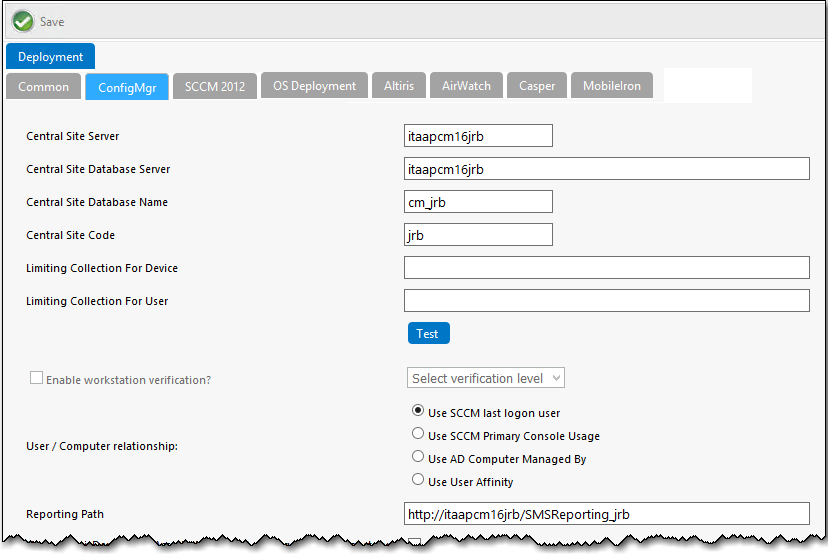
Site Management > Site Settings > Deployment
App Portal / App Broker can only be connected to multiple servers of the same type if they are set up in a hierarchical relationship, with only the “main” site’s connection information entered on the Site Management > Settings > Deployment tab. The following table describes the acceptable hierarchical relationships for the deployment technologies:
|
Technology |
Description |
|
System Center Configuration Manager (Current Branch) System Center 2012 Configuration Manager |
Single Primary Site OR Central Administration Site > Child Primary Sites For System Center Configuration Manager (Current Branch) or System Center 2012 Configuration Manager, App Portal / App Broker only communicates with one site: either a Single Primary Site or a Central Administration Site (which in turn replicates data to all Child Primary Sites). |
|
Altiris Client Management Suite 7.1 or later |
Single Primary Site OR Central Site > Child Primary Sites For Altiris. App Portal / App Broker only communicates with one site: either a Single Primary Site or a Central Site (which in turn replicates data to all Child Primary Sites). |
Important:App Portal / App Broker does not support connecting to multiple, disconnected deployment servers that are using the same deployment technology and version.
Note:When using System Center Configuration Manager, Microsoft .NET Framework 4.6.1 is required to be installed on the IIS server in order to run the App Portal / App Broker web service and web site. This is not required when using Altiris Client Management Suite.
App Portal / App Broker 2020 R1 Installation GuideAugust 2020 |