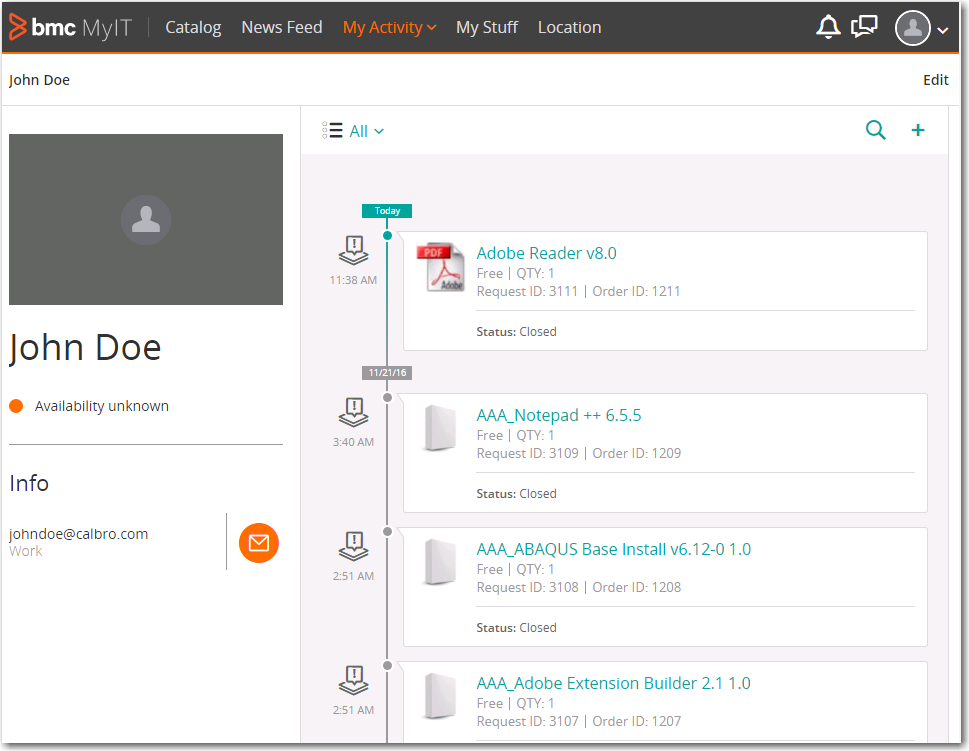Making a Software Request in BMC MyIT
App Portal / App Broker 2021 R1
To make a software request in BMC MyIT:
| 1. | Launch BMC MyIT and log in. The BMC MyIT Home page opens. |
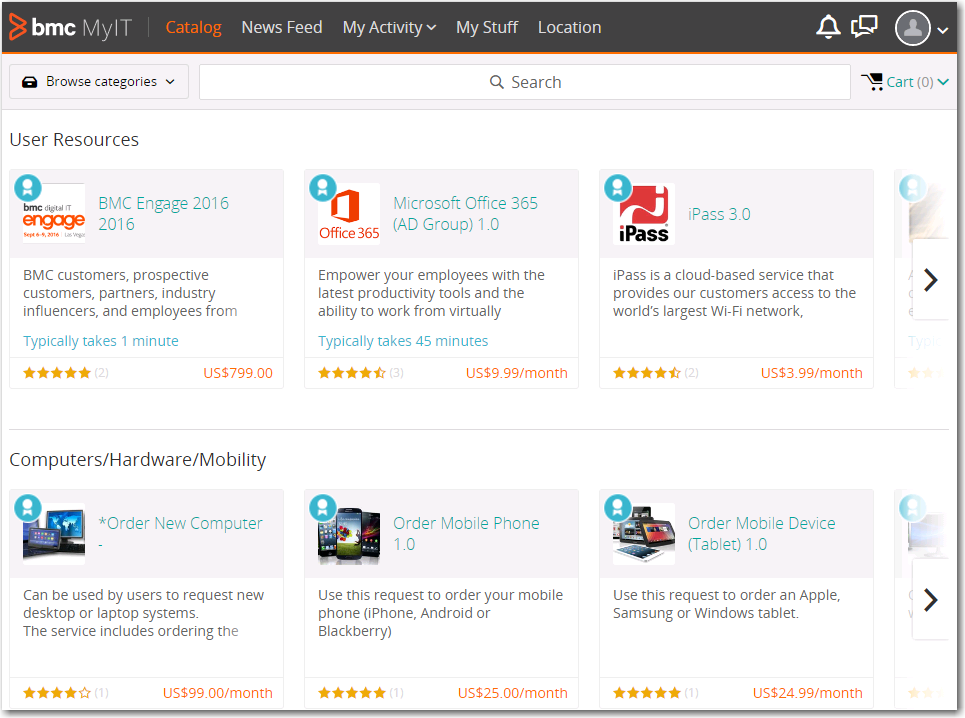
| 2. | Search for Adobe Reader v8.0. It will be returned in the search results. |
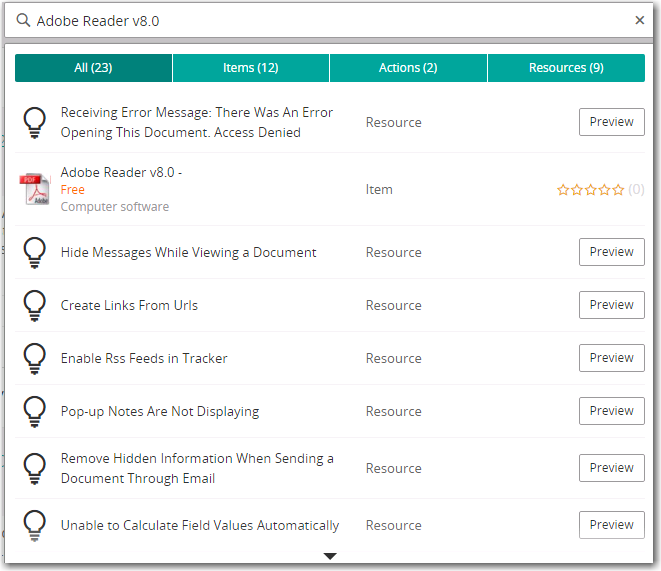
| 3. | Click on Adobe Reader v8.0. The detail information for that catalog item is displayed. |
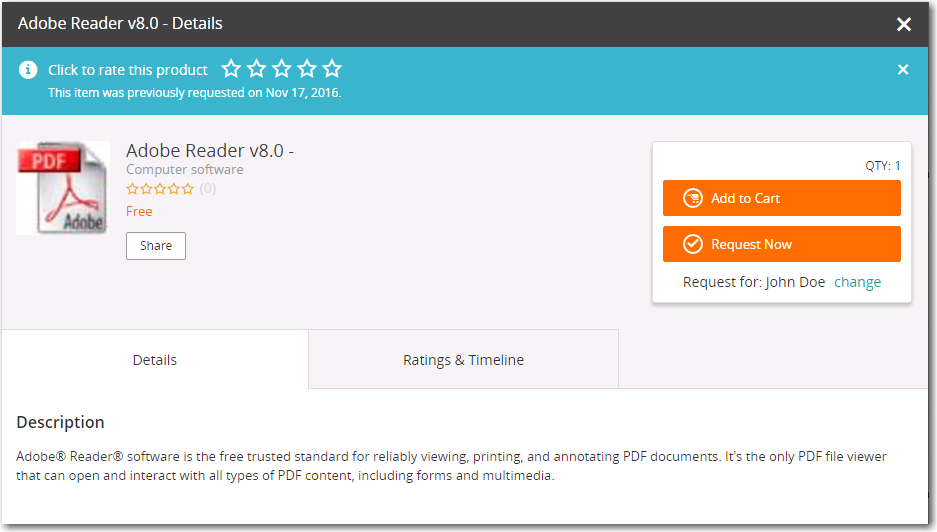
| 4. | Click Request Now. The Checkout view opens and you are prompted to specify the machine name. |
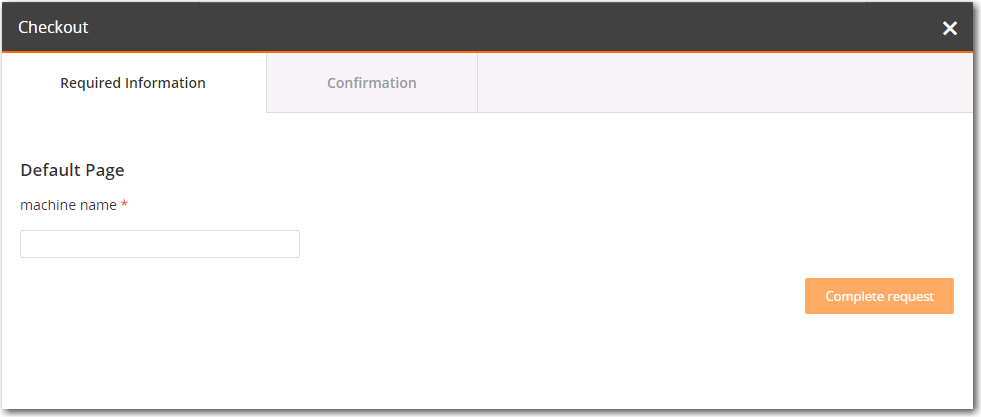
| 5. | Enter a machine name and click Complete request. The Request Submitted page opens. |
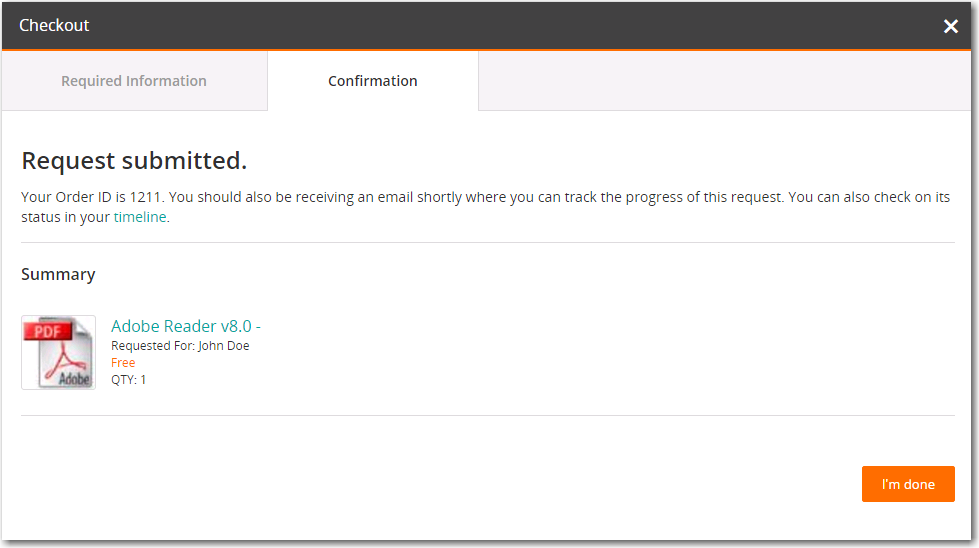
| 6. | Click I'm done. |
| 7. | Select My Activity > All Activity. My activity page opens, and Adobe Reader v8.0 is listed. |