Casper Tab
App Portal 2021 R1
With App Portal, you can deliver a universal enterprise app store that includes both Windows and Macintosh OS X desktop applications. You can connect App Portal to a JAMF Casper Suite 9.6.4 server and create catalog items for OS X desktop applications. This gives you license compliance, deployment automation, and control.
You specify Casper settings on the Deployment > Casper subtab of the Settings view, which is opened by selecting Settings under Site Management on the Admin tab.
Important:In order for App Portal to be successfully integrated with Casper, your Casper account needs to have a specific set of minimum permissions. For more information, see Required Casper Account Permissions.
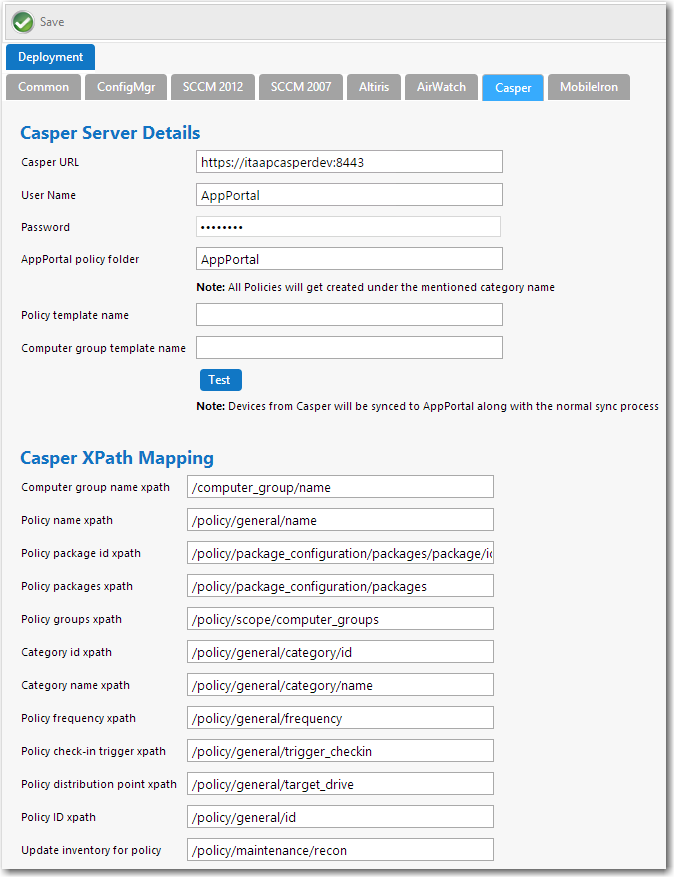
Settings > Deployment View / Casper Tab
The Casper tab includes the following properties:
|
Property |
Description |
|||||||||||||||
|
Casper URL |
Enter the URL to your Casper server. Note:App Portal and Casper communicate using Casper's JSS API. By default, Casper uses port 8443 for inbound SSL traffic to the JSS. You will need to include the port number in the Casper URL when configuring your settings. If you have modified the inbound SSL port within your JSS configuration, specify your custom port number in the Casper URL. |
|||||||||||||||
|
User Name |
Enter the User Name to your Casper server. |
|||||||||||||||
|
Password |
Enter the Password to your Casper server. |
|||||||||||||||
|
App Portal policy folder |
Enter the folder/category in Casper under which the policies created by App Portal will reside. |
|||||||||||||||
|
Policy template name |
Enter the name of the policy in Casper which can be used as a template. |
|||||||||||||||
|
Computer group template name |
Enter the name of the static group in Casper which can be used as a template. |
|||||||||||||||
|
Test |
Click to test the connection settings. |
|||||||||||||||
|
Casper XPath Mapping |
This area of provides a means for you to adapt to changes to the Casper APIs that may occur in future releases of Casper. App Portal uses these XPaths to access values from the API results sent from Casper. If any of these change in the Casper API in the future, you can make the corresponding necessary changes here. There is no need to modify these XPath mapping settings. But, If, at some future time Casper changes their XPath mapping settings to something different, you can update these values by editing the fields in this area. |
|||||||||||||||
|
Casper Machine Name Configuration |
The Casper Machine Name Configuration area of the Casper tab provides a means for you to change user computer mappings that App Portal utilizes for Casper. By default, App Portal maps to Casper using email addresses. Changing the mapping lets you map to Casper with UserName Or FullName Or DisplayName. In some environments, the user name has a unique ID which helps uniquely identify each user. If you enter additional properties in the Casper Machine Name Configuration section and a sync is performed, the Macintosh machine name will get appended with the additional properties and the entire string will be treated as a machine name. For example:
Note:When checking out Casper catalog items, the mapping to Casper must be considered when specifying the machine name. Consider the following steps:
|
See Also
Entering Casper Settings at Initial Start Up