Obtaining a SRD (Service Request Definition) Template for a BMC Remedy Service Request
App Portal 2021 R1
When configuring the Request_Submit_Service operation of the Create Remedy Service Request or Create Remedy Service Request for Cloud service (on the Configure Operation view), you are required to enter the ID of a BMC SRD (Service Request Definition) Template in the TitleInstanceID field.
For instructions on how to create an SRD (Service Request Definition) Template from BMC Remedy and obtain this ID, review and follow the instructions in the following videos:
| • | BMC Remedy ITSM: Configuring Service Request Management https://www.youtube.com/watch?v=-sUdcQiRjPQ |
| • | BMC Service Request Management: SRD Creation https://www.youtube.com/watch?v=sGl0nIC_fd0 |
Once you have created the Service Request Definition template, you can obtain the TitleInstanceID by using the following URL:
http://YourInstanceName:PortNumber/arsys/forms/YourInstanceName/SRD:ServiceRequestDefinition_Base
The BMC Service Request Definition ID+ page opens.
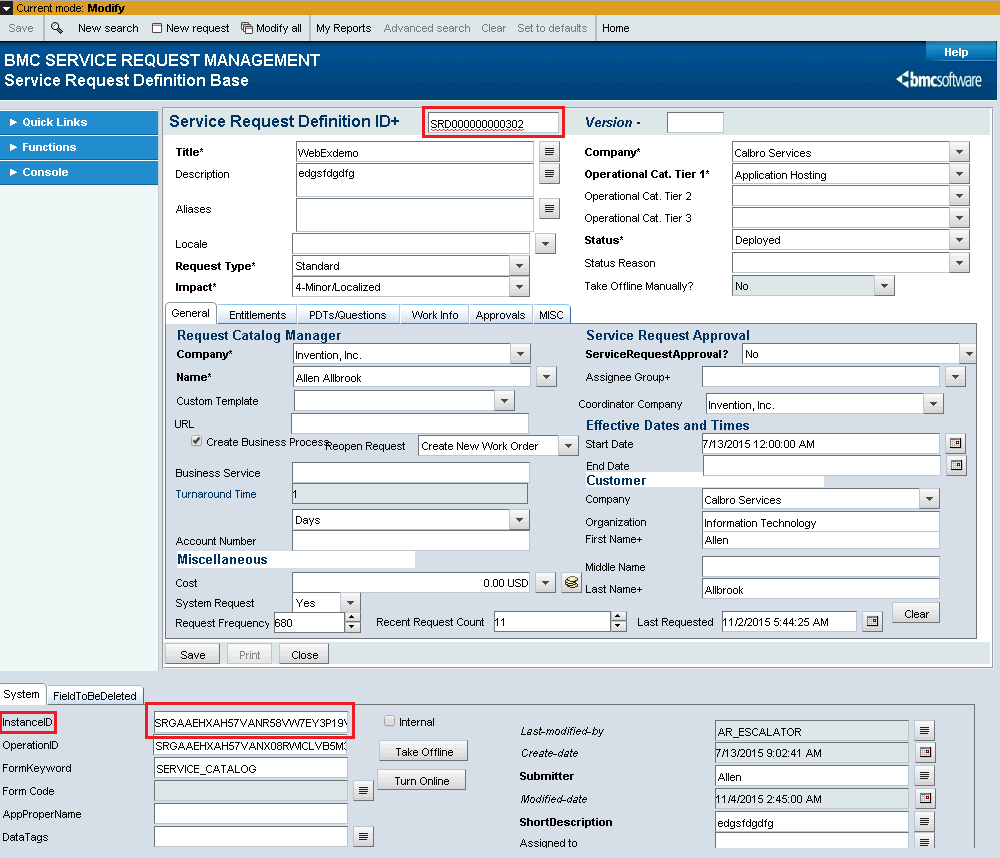
InstanceID of a BMC Service Request Definition
Then, open the Create Remedy Service Request or Create Remedy Service Request for Cloud operation (in the Remedy - Create Request Management Service system), and paste the InstanceID you copied from the SRD into the TitleInstanceID field of the Configure Fields table.