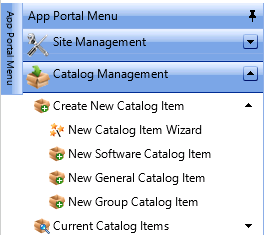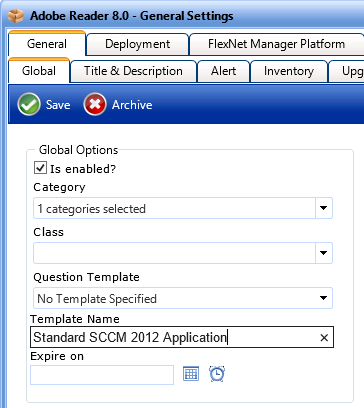Creating a Catalog Item Template
App Portal 2021 R1
When you create a new catalog item, you can select an existing template to load settings from a previously created catalog item. For catalog items with a complex set of properties, creating a template to use during catalog item creation could prove to be quite beneficial.
To create a catalog item Template:
|
1.
|
Open the Admin tab, and click on Catalog Management: |
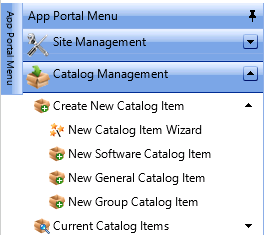
|
2.
|
Locate an existing catalog item that you would like to use as a template. |
|
3.
|
Double-click that catalog item to open its Catalog Item Properties dialog box. |
|
4.
|
On the General > Global tab, enter a name for the template in the Template Name text box. |
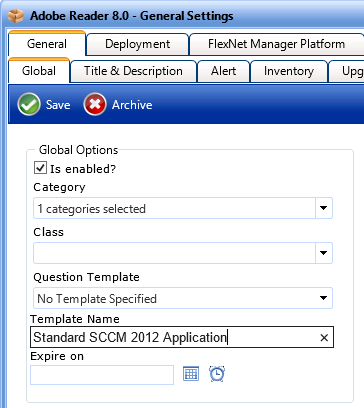
|
5.
|
Click Save. The next time that you create a new catalog item, you will be able to select this template when creating a new catalog item: |
|
•
|
New Catalog Item Wizard—The template will be listed in the Template list on the Catalog Item Title and Category panel. |
|
•
|
New Catalog Item Properties Dialog Box—The template will be listed in the Load settings from template list on the General > Global tab. |
Note:After you click Save on the New Catalog Item Properties dialog box the first time, the Load settings from template property will no longer be listed on the General > Global tab.