Creating a User Readiness Record
App Portal 2021 R1
Creating a user readiness record involves specifying a catalog item, adding users, and specifying a date range for deployment. To create a user readiness record, perform the following steps.
To create a user readiness record:
| 1. | On the Admin tab, select Deployment Management > User Readiness. The User Readiness view opens. |
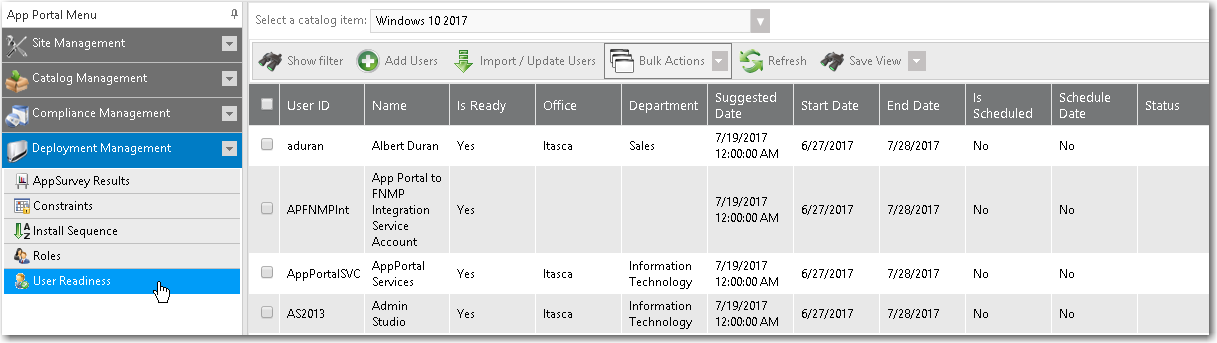
| 2. | To add a record and specify a catalog item, click Add Users. The following dialog box opens. |
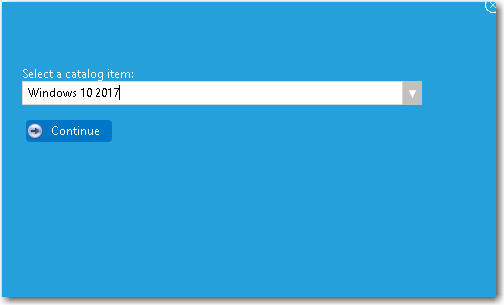
| 3. | Select a catalog item from the Select a catalog item list and click Continue. The User Readiness dialog box opens displaying a list of users. |
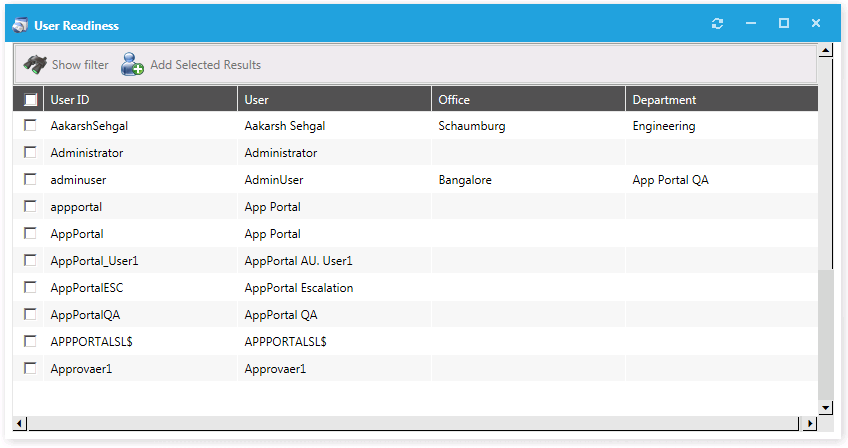
| 4. | Select users and then click Add Selected Results. You are prompted to confirm that you want to import records. |
Note:You can also click Show filter to filter the user list.
| 5. | Click OK. The calendar portion of the User Readiness dialog box opens. |
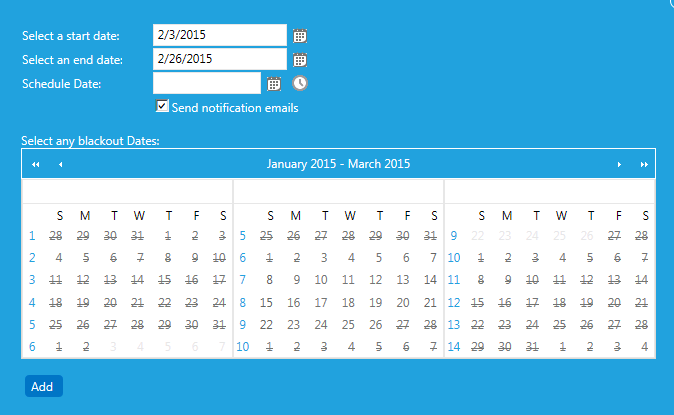
| 6. | Select the start and end dates of the deployment period, recommended schedule date (optional), and any blackout dates. This information will be communicated to the user if the Send notification emails is checked. |
Note:You can edit and customize the notification email template on the Site Management > Communication > Notifications view.
| 7. | Click Add. |
| 8. | Close the User Readiness dialog box. |
| 9. | On the User Readiness view, select the catalog item from the Select a catalog item list. The readiness records are now listed in the grid. |
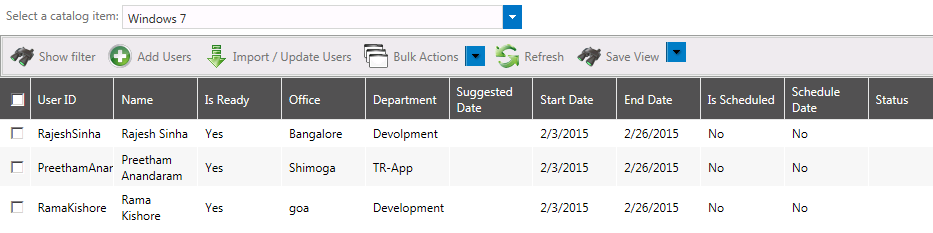
When the user schedules the install, the Is Scheduled column will read “Yes” and the actual scheduled date will appear. Once the installation begins, the status of the installation will be visible in the status column.
| 10. | To make changes to readiness records individually, double-click the row. |
| 11. | To make bulk changes, select the records and choose the desired action from the Bulk Actions toolbar item. |
Important:When using constraints to manage a deployment, as described in Using Constraints to Limit Scheduling Possibilities for Catalog Items, you can also specify start date, end date, and blackout dates. If a constraint with specified blackout dates also applies to a software deployment that is managed by a user readiness record with specified blackout dates, the blackout dates will be combined. However, the start date, end date, and blackout date settings of a user readiness record overwrite those of a constraint.
See Also