Viewing Request Reports on the Reporting Tab
App Portal 2021 R1
On the Reporting tab, you can view App Portal data in a read-only, searchable, and exportable view. Over 40 reports are included with App Portal. You can view existing reports, create and edit report categories, and even create your own custom reports.
To view App Portal reports:
| 1. | Open the Reporting tab. |
| 2. | In the App Portal Menu, open one of the report categories and select the report that you want to view. The report opens in the right pane. |
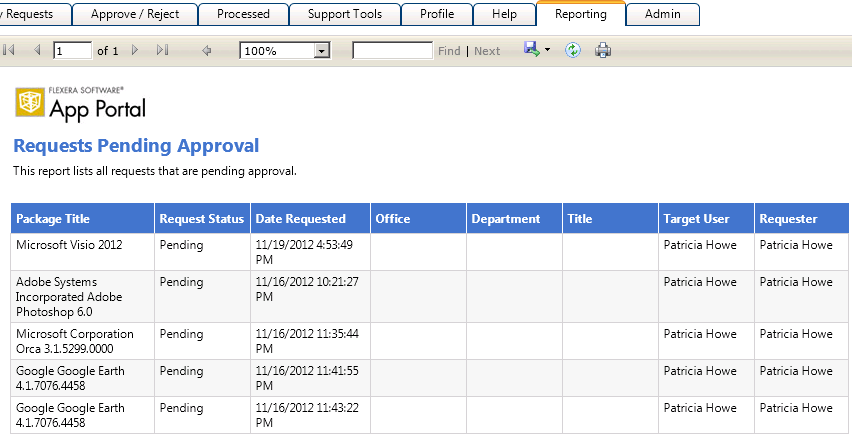
| 3. | If you want to export the report to Excel, PDF, or Word format, click the Export button in the toolbar and select the appropriate option: |

| 4. | To print the report, click the Print button in the toolbar. |