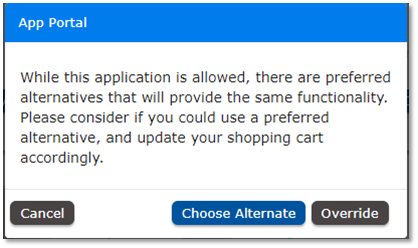Adding Catalog Items to Your Shopping Cart with Classification
Note:This feature is only applicable if the Global Checkbox for Classification is enabled. It is only applicable for General, Software and Cloud type of catalogs. This is not applicable for Task Sequence, OSD, Group and Mobile catalogs. Also, the Global Checkbox for Classification under Settings > Website > Catalog Classification should be enabled.
After you locate the catalog item you want to request, based on the classification associated to your catalog, the following actions occur.
| • | When a user clicks the Add to Cart button to checkout a catalog, there is no change in behavior if the user is checking out a Preferred or a catalog with no classification associated to it. |
| • | When a user clicks the Add to Cart button of a Non-Preferred catalog, the user will see an alert with a global alert message as shown following. |