Viewing Your Software Policy Score™ Chart on the My Apps Tab
App Portal 2021 R1
The Software Policy Score™ chart on the My Apps tab provides a quick way for a user to see the percentage of their installed applications which have license reclamation or optimization issues to address.
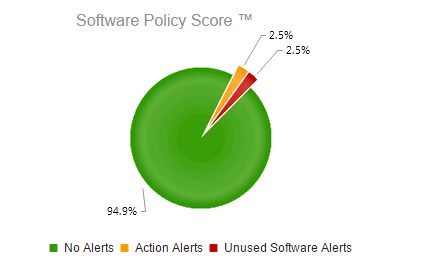
Software Policy Score on the My Apps Tab
In order to enforce corporate software policies, App Portal sends out the following types of alerts when it detects a problem with installed software:
| • | Unused software alerts—Application has not been used for the number of days specified by the App Portal administrator in the License Reclamation Threshold field. |
| • | Proof of purchase alert—When informed by FlexNet Manager Suite that there are no remaining licenses for an application, administrators add that application to the Proof of purchase alert action catalog item, which triggers an alert to be sent to all users who have that application installed. |
| • | Administrator-created action alert—An administrator can create a custom alert and attach a question template to it to gather information from the application user. |
The Software Policy Score chart classifies each application on your computer into one of three categories based upon its unresolved alerts, and displays the percentage of applications in each category:
| • | No Alerts—The applications in this category either have never had any alerts or all of their alerts have been resolved. |
| • | Unused Software Alerts—The applications in this category have an unresolved unused software alert. Because unused licensed software is a large expense to an enterprise, these types of alerts have a high degree of importance |
| • | Action Alerts—The applications in this category have an unresolved proof of purchase or administrator created action alert. |
Your goal is to have 100% of your applications in the No Alerts category. Each time you resolve an alert, as described in Resolving Alerts on the My Apps Tab, your Software Policy Score improves.
See Also