Requesting a Mobile Application Using the App Portal Mobile Interface
Important:Single sign-on authentication is not supported when using the App Portal mobile interface.
You can also request mobile applications from a mobile device using the App Portal mobile user interface.
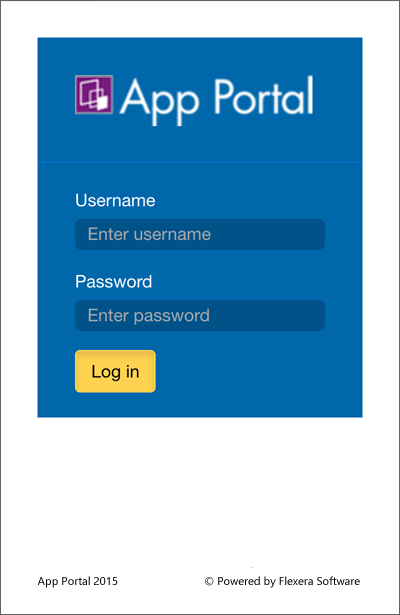
App Portal Mobile Interface Login Screen
The same user experience is available in the App Portal mobile application as there is in the desktop version. However, instead of a checkout process, there is just an Install button, similar to most mobile app stores.
You can use the Browse Categories list to locate catalog items, or use the search box.
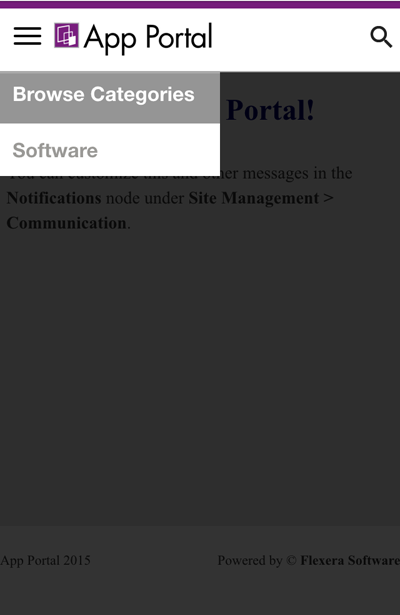
Browsing in the App Portal Mobile User Interface
After locating the desired mobile application, click the Install button to send the request to App Portal. If no approval is required, the mobile application will be installed. If approval is required, deployment will begin when approval is received.
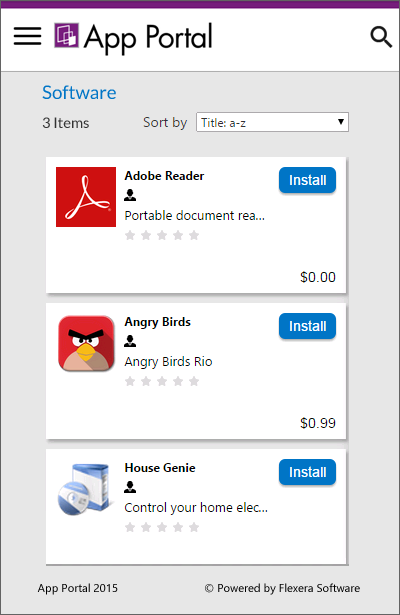
Mobile Application Catalog Items in Mobile UI