ConfigMgr/SCCM 2012 Package Deployment Settings Panel
If you are adding a package from ConfigMgr/SCCM 2012, you need to specify deployment settings on the ConfigMgr/SCCM 2012 Package Deployment Settings panel.
On the ConfigMgr/SCCM 2012 Package Deployment Settings panel, you are required to select at least one program for deployment. On this panel you can also specify advertisement and distribution settings for the selected package.
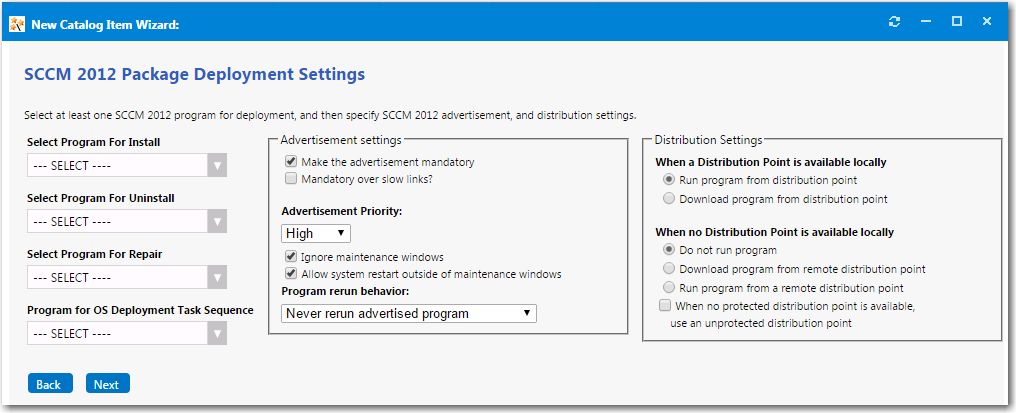
ConfigMgr/SCCM 2012 Package Deployment Settings Panel / New Catalog Item Wizard
The ConfigMgr/SCCM 2012 Package Deployment Settings panel includes the following properties:
|
Property |
Description |
||||||||||||
|
Select Program for Install Select Program for Uninstall Select Program for Repair |
From these lists, select at least one existing program from the System Center Configuration Manager server. |
||||||||||||
|
Program for OS Deployment Task Sequence |
Select a matching program name for the program function. |
||||||||||||
|
Make the advertisement mandatory |
Select this option to make this advertisement mandatory. |
||||||||||||
|
Mandatory over slow links? |
Select this option to require that the installation is run even when a client has a slow connection. If this option is not selected, the System Center Configuration Manager client agent will not perform the installation if the client has a slow connection, but will perform the installation if the client is connected over a regular LAN connection. |
||||||||||||
|
Advertisement Priority |
Specify the priority of the advertisement: High, Medium, or Low. |
||||||||||||
|
Ignore maintenance windows |
Select to have the advertised program ignore maintenance windows while the program is running. |
||||||||||||
|
Allow system restart outside of maintenance windows |
Select to allow the advertised program to restart the client even if the restart would occur outside a maintenance window. |
||||||||||||
|
Program rerun behavior |
Specifies whether the advertised program will be rerun on the client computer if it has previously been run before the scheduled mandatory time. Select one of the following options:
Important:This option is only enabled if Make the advertisement mandatory is also selected. |
||||||||||||
|
When a Distribution Point is available locally |
Select one of the following options to specify how content will be downloaded from the distribution points when a distribution point is available locally:
|
||||||||||||
|
When no Distribution Point is available locally |
Select one of the following options to specify how content will be downloaded from the distribution points when no distribution point is available locally:
|
||||||||||||
|
When no protected distribution point is available, use an unprotected distribution point |
Select this option to permit a client to use an unprotected distribution point if content is not immediately available on its protected distribution point. If this option is not selected, the client will not use unprotected distribution points. |