Actions Tab
Note:Not available when creating a group catalog item.
After you create actions, you can use the Actions tab to add them to the events during the request lifecycle.
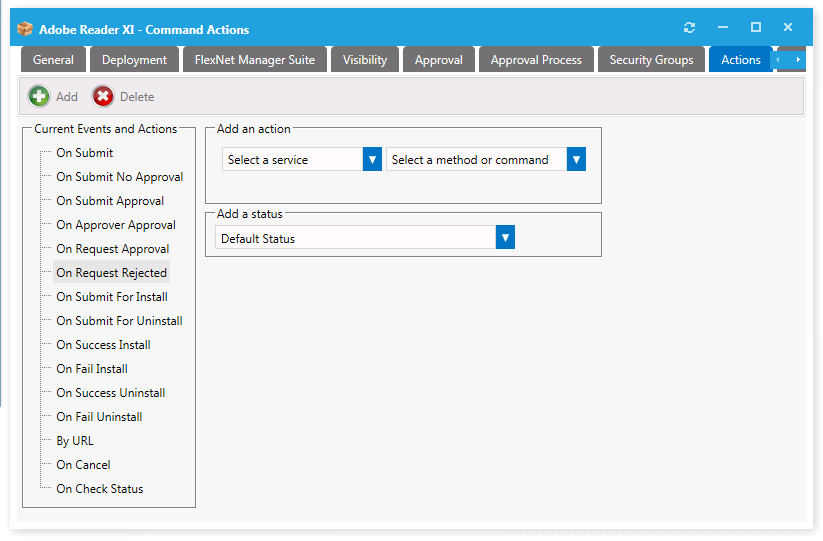
Catalog Item Properties Dialog Box / Actions Tab
The Actions tab includes the following properties:
|
Properties |
Description |
|
Current Events and Actions |
Select an event that will trigger the action. The action will execute when the event completes. |
|
Select a service |
Select an action. If you select Command Execution from the Select a service list, a command previously created under Site Management > Commands and Actions > New Command is used. Those commands specified as Execute from Server are available. When the request stage is processed, the command will be invoked and passed the variables identified in the Command. If connected to Workflow Manager, you can select Workflow Manager Action from this list. See Connecting a Catalog Item to a Workflow Manager Workflow Request. If integrated with an ITSM system, you can select one of the ITSM system’s services from the list. For more information, see Setting ITSM Actions on Catalog Items. |
|
Select a method or command |
Select a listed method or command. |
|
Add a status |
Select a status to identify what the catalog item’s status will be when this action is executed. |
|
Save |
Click to add the action to the event tree on the left. |
Note:For troubleshooting purposes, the log file for reference of actions is WebServiceAction.log.