Catalog Items Tab
Note:Only available when creating a group catalog item.
On the Catalog Items tab, which appears when you are creating a group catalog item, you specify the catalog items that you want to include in the bundle.
Initially, catalog items are listed in the Available Catalog Items to Group list, and no catalog items are listed in the Current Grouped Catalog Items list.
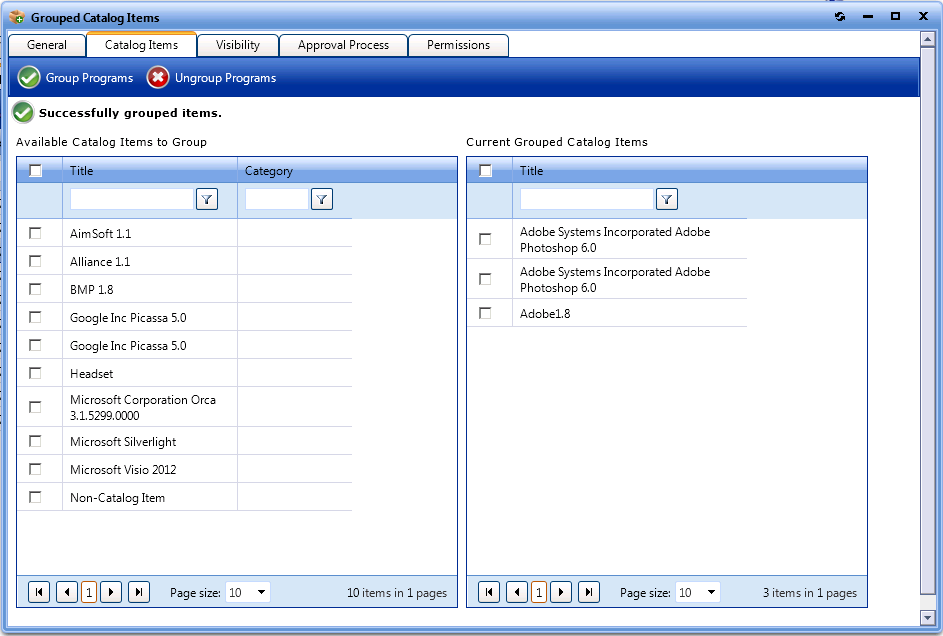
Catalog Item Properties Dialog Box / Catalog Items Tab
In the Available Items to Group list, select the catalog items that you want to add to the group and then click Group Programs. The selected catalog items are now listed in the Current Grouped Catalog Items list.
See Also