Cloud Apps Tab
App Portal provides out-of-the-box support for three cloud applications—Box, Salesforce, and Microsoft Office 365—and automatically configures these catalog items with custom variables which are required for the account request to be completed. These variables can be viewed on the Cloud Apps tab of the Catalog Item Properties dialog box for Cloud catalog items.
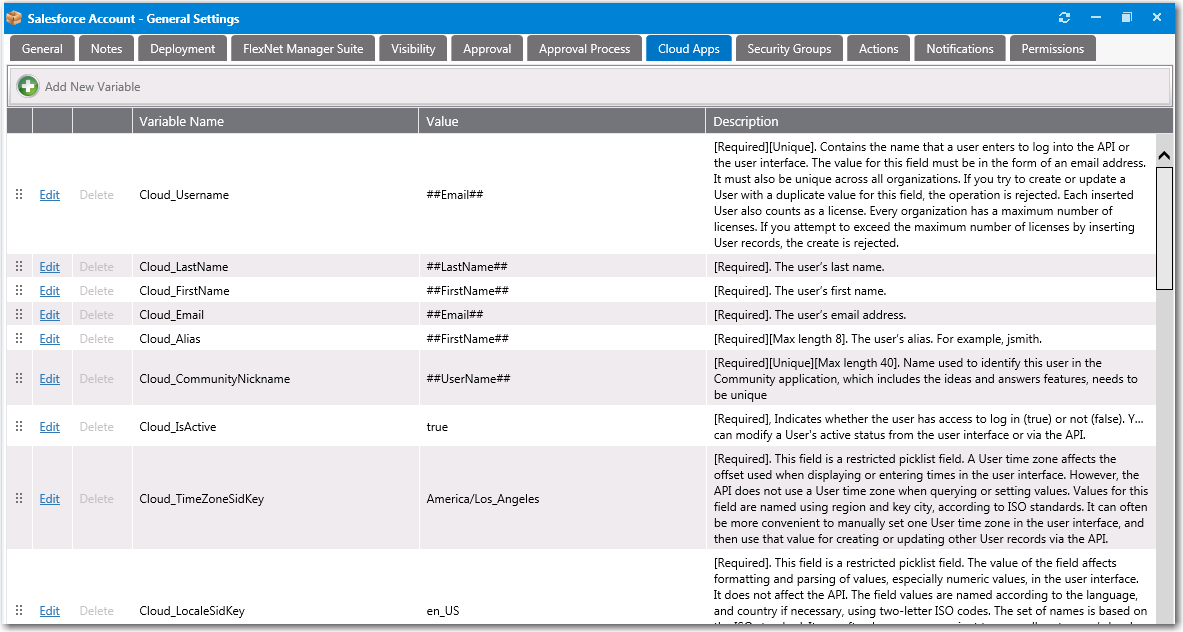
Custom Variables on the Cloud Apps Tab of the Catalog Item Properties Dialog Box
On the Cloud Apps tab of a Cloud catalog item, you can view and edit existing variables, and create new variables.
Editing an Existing Variable
To edit a variable, lick Edit next to a variable name. An area drops down below the variable where you can edit and update the variable. Click Update to save your edits.
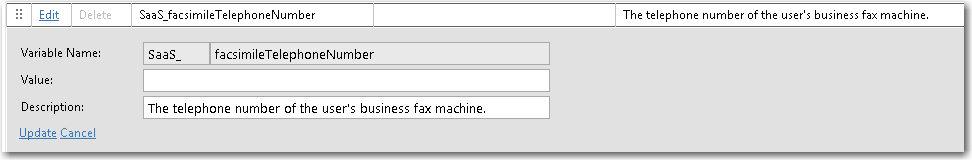
Variable Editing Area
Adding a New Variable
To add a new variable, click Add New Variable. A pop-up dialog opens where you can enter a Variable Name, Value, and Description. Click Add Variable to save the variable.

Add New Variable
See Also