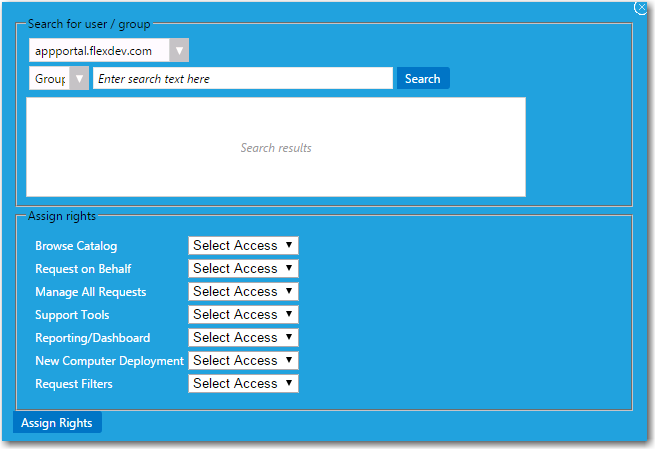Adding a User or Group to Catalog Roles
To enable permissions to see and manage the App Portal catalog, perform the following steps:
To assign catalog permissions:
|
1.
|
On the Admin tab, open the Site Management > Catalog Security view. |
|
2.
|
To add a user or group, click the Add User/Group button. The following dialog box opens: |
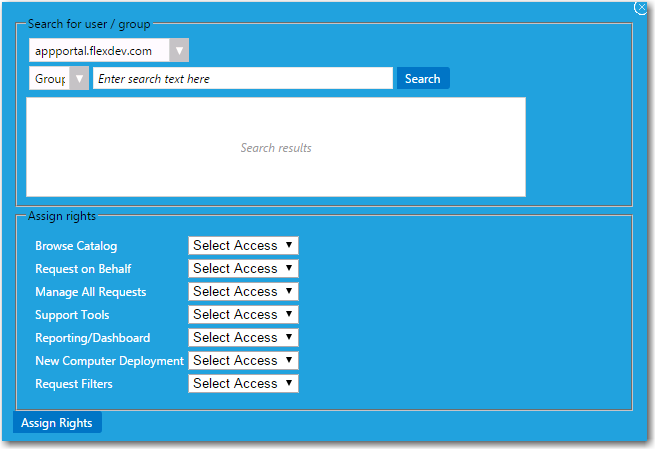
|
3.
|
Use the search fields to locate the user or group that you want to add. |
|
4.
|
Select the appropriate permissions from the Assign rights fields for each listed role, as described in Catalog Security. |
|
5.
|
Click Assign Rights to add the user or group. |
See Also
Catalog Security
Imported Users and Computers