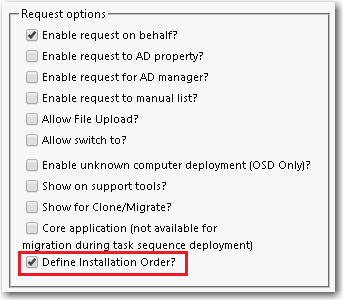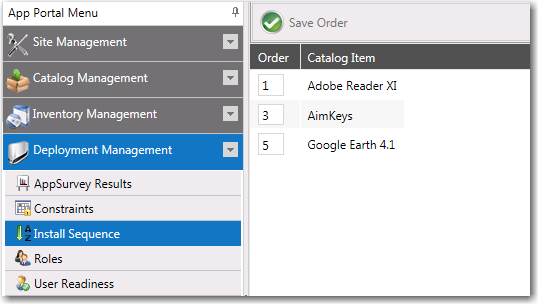Specifying the Sequence of Catalog Item Installation During OS Deployment
When migrating multiple applications onto the same machine during an OSD deployment, it is possible that you would need to specify the order in which catalog items are installed. For example, some software packages cannot be installed until prerequisite packages are first installed.
You can specify the order that applications are installed on the Deployment Management > Install Sequence view.
To specify the sequence of catalog item installation:
|
1.
|
For each catalog item that you want to specify the installation sequence of, perform the following steps: |
|
a.
|
Open the General > Global tab of the catalog item’s Catalog Item Properties dialog box. |
|
b.
|
In the Request options section, select the Define Installation Order? option. |
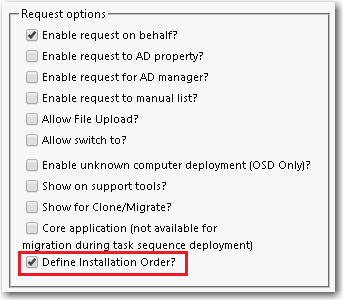
|
2.
|
To specify the sequence of catalog item installation for the specified catalog items, perform the following steps: |
|
a.
|
Open the Deployment Management > Install Sequence view. All of the catalog items that have the Define Installation Order? option selected will be listed. |
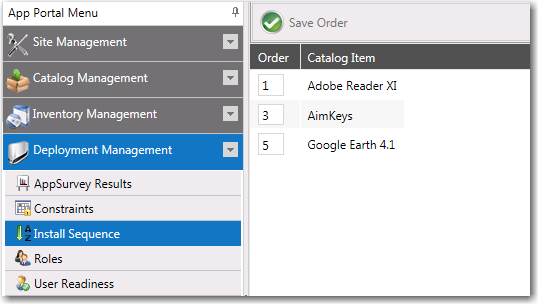
|
b.
|
Edit the numbers in the Order column until the catalog items are in the correct installation order. |