Performing Upgrade/Replacement via App Survey Deployment
Note:Upgrade/replacement requires installation evidence provided by either FlexNet Manager Suite or App Portal inventory records, as described in Identifying Existing Applications to Include in OS Deployment.
The Upgrade/Replacement feature in conjunction with App Survey makes it easy for you to update or replace applications at the same time you migrate them to a new computer. The Upgrade/Replacement feature enables you to specify that if a mapped application is selected for migration via App Survey, that application will be replaced by the specified replacement catalog item (either a newer version or a replacement catalog item).
If you have designated that a catalog item should be upgraded or replaced by another catalog item, as described in Using Upgrade/Replacement to Identify New/Replacement Versions, the replacement catalog item will be migrated via App Survey instead of the original catalog item.
If a catalog item that has been designated as one that will be upgraded/replaced, when you hover over the box icon in the Recommendation column of the App Survey tab, the name of the application that it will be upgraded to is listed.
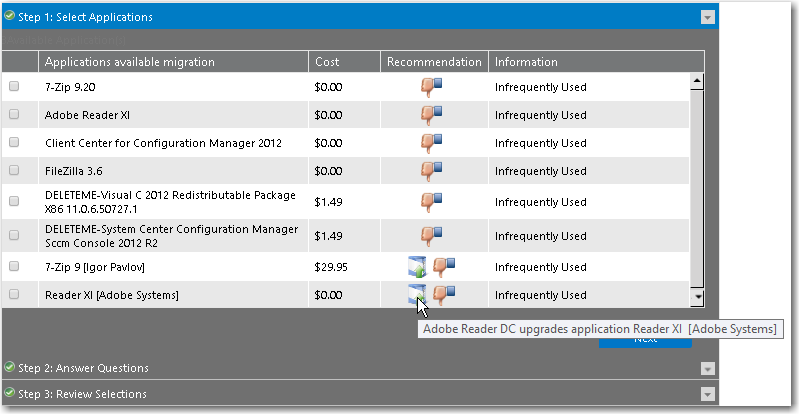
Upgrade/Replace Message on the App Survey Results Tab