Extracting Custom Application as an Update Set
If you decide to modify the Flexera Software App Portal custom application in ServiceNow, you can extract that custom application as an update set XML file so that you can make it available on other instances of ServiceNow.
To extract a custom application as an update set:
| 1. | Enter System Applications in the search box and click on Applications in the search results. The Applications view opens. |
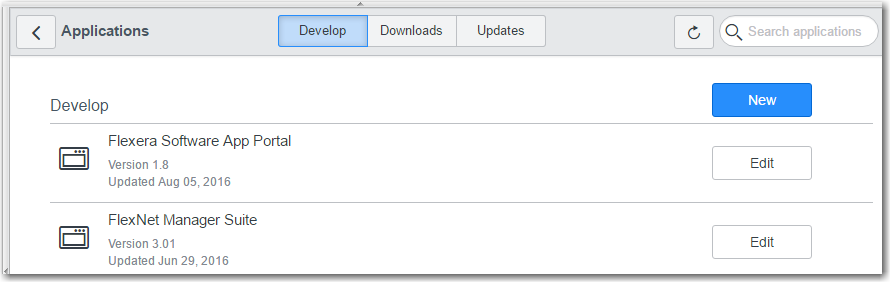
| 2. | Click on Flexera Software App Portal. The Custom Application - Flexera Software App Portal view opens. |
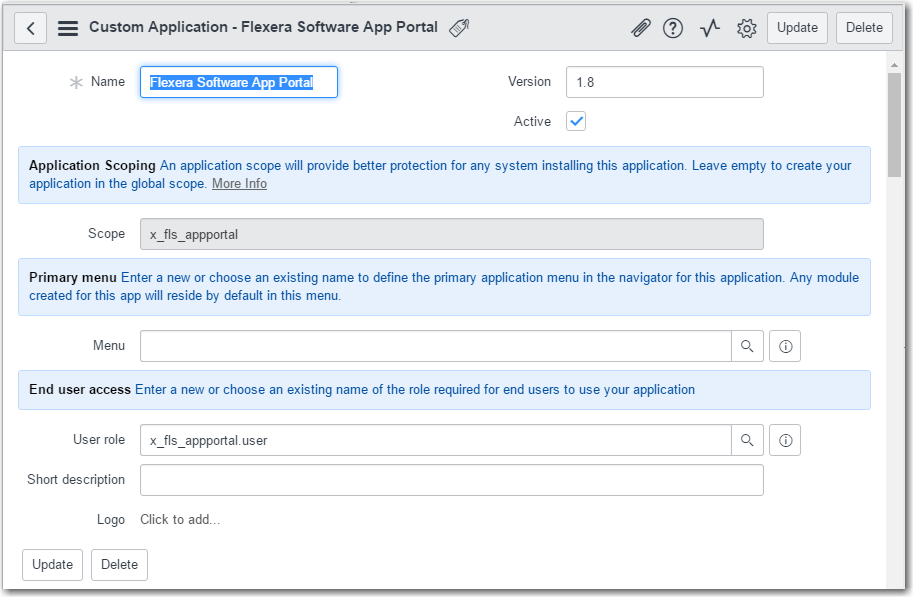
| 3. | Make any desired changes. |
| 4. | Under Related Links, click Publish to Update Set. |
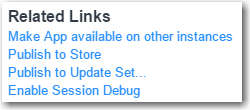
The Publish to Update Set dialog box opens.
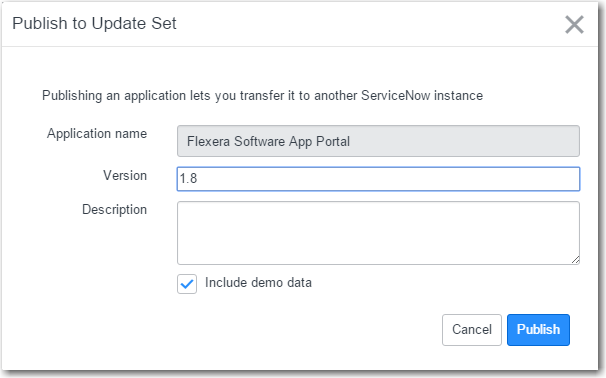
| 5. | Enter a name and click Publish. |