Viewing User Information on the User View
The Profile > User tab has two sections: Profile and User Assignments.
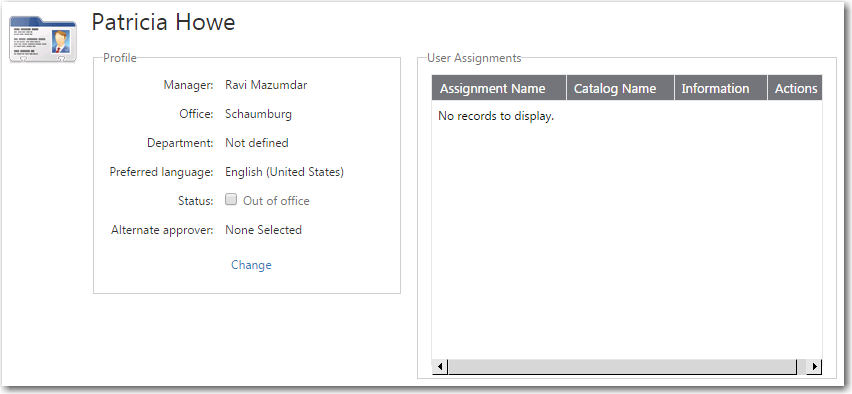
Profile >User View
The Profile area contains attributes of the user and allows the user to define themselves as Out of office as well as specify an Alternate approver.
The User Assignments area shows catalog items assigned to the user.
| • | To determine whether an assignment targets a user or a computer depends on the calculation method used in the inventory item. |
| • | Each assignment will display whether it is currently installed and on what systems it is installed on. |
| • | The Assigned by value denotes how the assignment was made. |
| • | Assignments can be made as part of an approval process or manually using direct assignments. |