Add Program Dialog Box
You open the Add Program dialog box by first clicking Add Package on the Deployment > ConfigMgr / SCCM 2012 tab to open the Add Package dialog box; selecting an application, package, or task sequence; and then clicking Add Program.
Adding a Program for an Application
The Adding a Program for an Application dialog box is opened by selecting an application on the Add Package dialog box and then clicking Add Program.
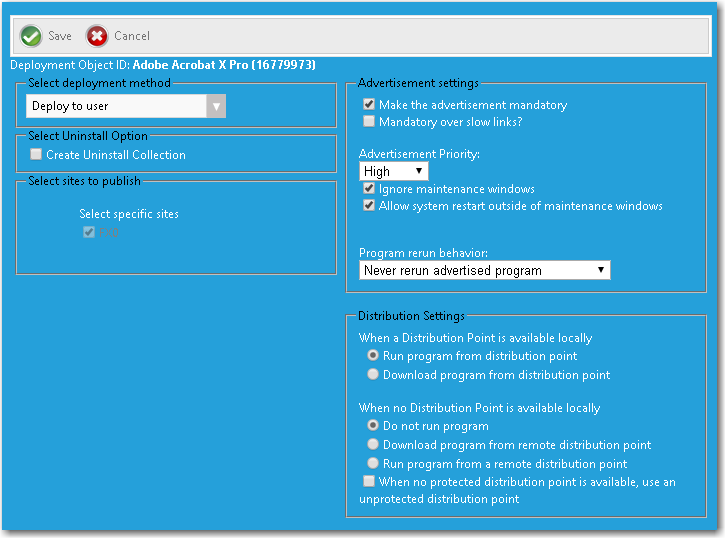
Adding a Program for a Package
The Adding a Program for a Package dialog box is opened by selecting a package on the Add Package dialog box and then clicking Add Program.
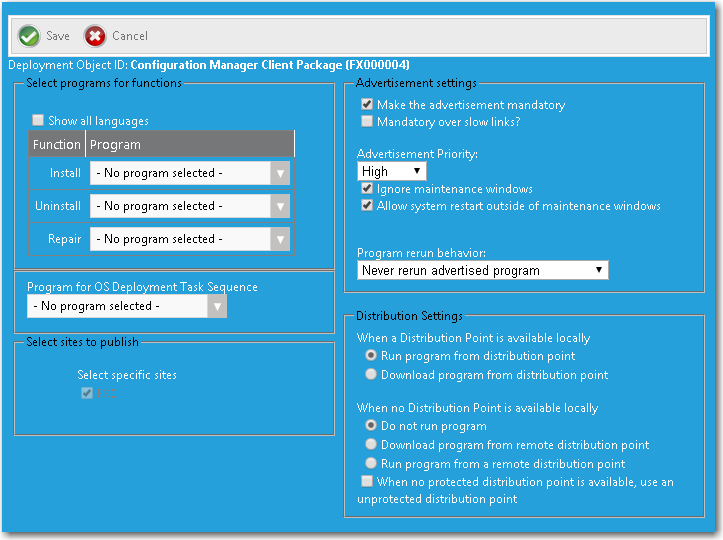
Adding a Program for a Task Sequence Catalog Item
You open the Adding a Program for a Task Sequence Catalog Item by opening the Deployment > ConfigMgr / SCCM 2012 tab and clicking Add Program (after the task sequence catalog item already has an attached task sequence).
