Alert Subtab with Classification
When Global Checkbox for Classification is enabled (Settings > Website > Catalog Classification) and if the classification is associated to a catalog, then an alert is displayed in the Browse page only if the catalog is associated to a classification of type Non-Preferred. If Do not show alert message while adding non-preferred catalog item to cart is selected, this alert message will not be displayed to the end user for Non-Preferred catalogs.
On clicking of the Get Global Alert button, global alert message which is configured in Settings > Website > Catalog Classification is prepopulated in the text box
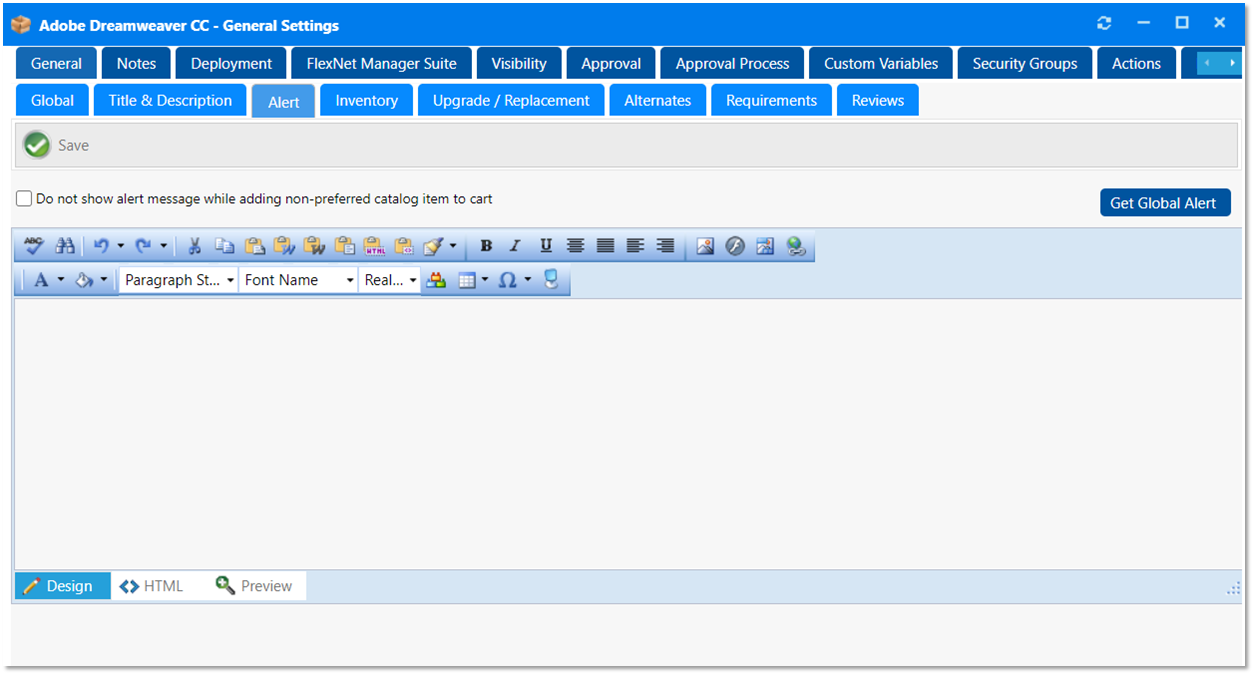
Note:This alert tab view is only displayed for General, Software and Cloud types of catalog in the wizard and if classification is associated to the catalog. This is not applicable for Task Sequence, OSD, Group and Mobile catalogs. This view is only displayed if the Global Checkbox for Classification under Settings > Website > Catalog Classification is checked.
When a classification is associated to a catalog, an alert message is used to display in Browse page when the end user clicks the Add to Cart button for a Non-Preferred catalog. The user can instead choose alternate catalogs by clicking the Choose Alternate button.
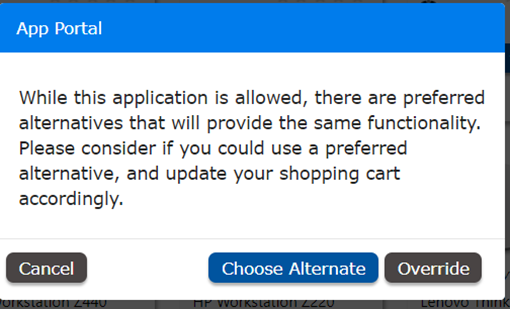
Note:The alert message shown in the image is just an example. Out of the box, the alert message is empty.