Clicking Interactive Graph Legends
Many graphs on the Software Reclamation dashboard contain legends at the right of the graph that provide a key for the colors used in the graph. These legends are interactive. You can click any legend value to remove it from the graph. Clicking a deselected legend value adds it back to the graph.
For example, the following shows the Software Reclamation Status graph with all legend values included.
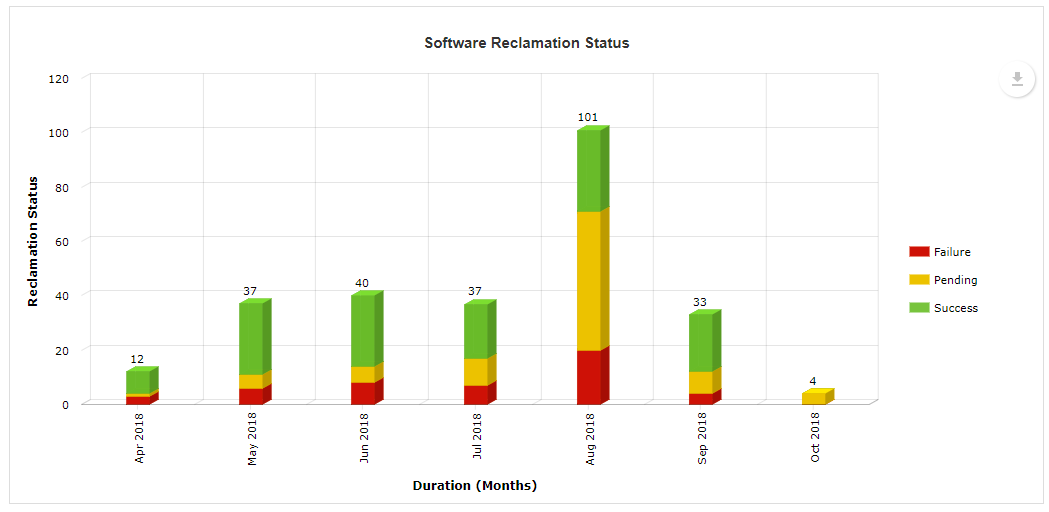
All legend values included in graph
Clicking the red Failure legend status grays out that status in the legend and removes all red sections of the bars in the graph.
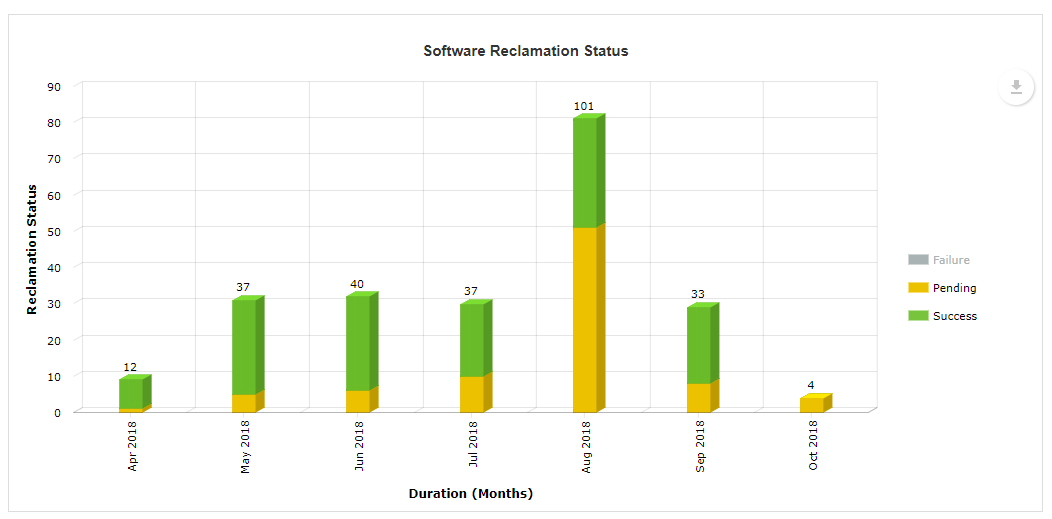
Failure status deselected in the legend and removed from graph