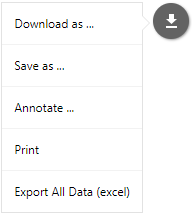Selecting Graph Export, Annotate, and Print Options
Each of three graphs on the Software Reclamation dashboard contain additional options. Click the down arrow at the top right of any graph to choose a graph option.
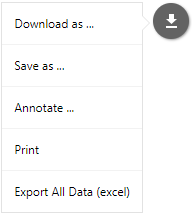
The following options are provided:
|
•
|
Download—Downloads the graph as PNG, JPG, SVG, or PDF. |
|
•
|
Save as—Saves the graph data as CSV, XSLX, or JSON. |
|
•
|
Annotate—Lets you add notes to the graph. After you click Annotate and add notes to the graph, the drop-down list of options adds a Cancel option that gives you a way to erase annotations. |
|
•
|
Print—Prints the graph. |
|
•
|
Export All Data (Excel)—Exports data for all the software titles for the selected time frame (i.e., not only data for the of titles shown in the graph but data for all titles). |
Note:The Export All Data (Excel) option is provided for the following graphs only: Top Software Titles by Reclamation Savings, Top Software Titles by Reclamation Status, Reclamation Response Breakdown for Top Software Titles.