USMT Profiles Tab
The USMT Profiles tab is used to define parameters to be used during the System Center Configuration Manager OSD process when performed with USMT (Microsoft User State Migration Tool). These parameters will be passed to the System Center Configuration Manager task sequence.
Scan State Subtab
On the Scan State tab, you first need to specify a Scan State Option to define the USMT parameters that will be used during scan state task on the source computer during the System Center Configuration Manager OSD process.
The other options displayed on the Scan State subtab depend upon which of the Scan State Options is selected.
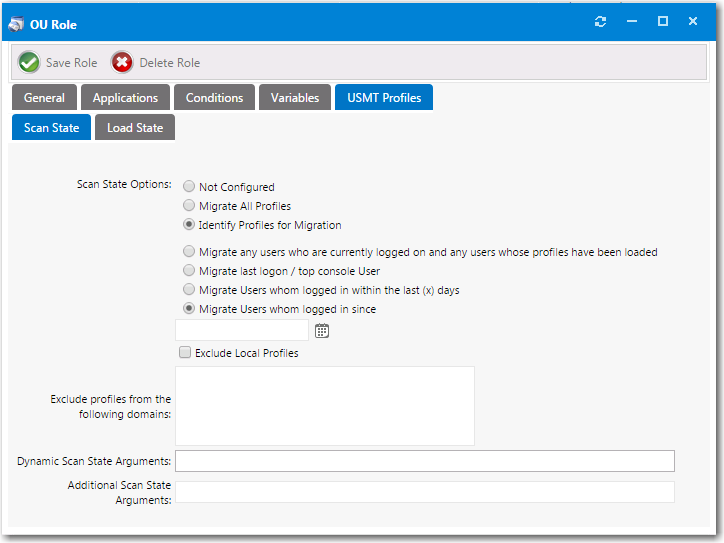
Role Properties Dialog Box / USMT Profiles / Scan State / Identify Profiles for Migration
The USMT Profiles > Scan State subtab of the Role Properties dialog box includes the following properties:
|
Subtab / Property |
Description |
||||||||||||
|
Scan State Options / Not Configured |
Select this option if you do not want any settings or arguments passed to the System Center Configuration Manager task sequence for the scan state step. |
||||||||||||
|
Scan State Options / Migrate All Profiles |
Select this option to migrate all USMT profiles to target machine. If you select this option, you can also enter Additional Scan State Arguments to be used during the scan state step in the System Center Configuration Manager task sequence. |
||||||||||||
|
Scan State Options / Identify Profiles for Migration |
Select this option to specify the USMT profiles that you want to migrate to the target machine. If you select this option, you also need to select one of the following options to identify the profiles:
|
||||||||||||
|
Exclude Local Profiles |
Select this option to exclude local profiles from the scan state step in the System Center Configuration Manager task sequence. |
||||||||||||
|
Exclude profiles from the following domains |
Enter domain names in this text box to exclude user persona information from identified domains during the scan state step in the System Center Configuration Manager task sequence. |
||||||||||||
|
Dynamic Scan State Arguments |
Enter scan state arguments to be used during the scan state step in the System Center Configuration Manager task sequence. |
||||||||||||
|
Additional Scan State Arguments |
Enter additional scan state arguments to be used during the scan state step in the System Center Configuration Manager task sequence. |
Load State Subtab
On the Load State tab, you first need to specify a Load State Option to define the USMT parameters to be used during the load state task on the destination computer during the System Center Configuration Manager OSD process.
The other options displayed on the Load State subtab depend upon which of the Load State Options is selected.
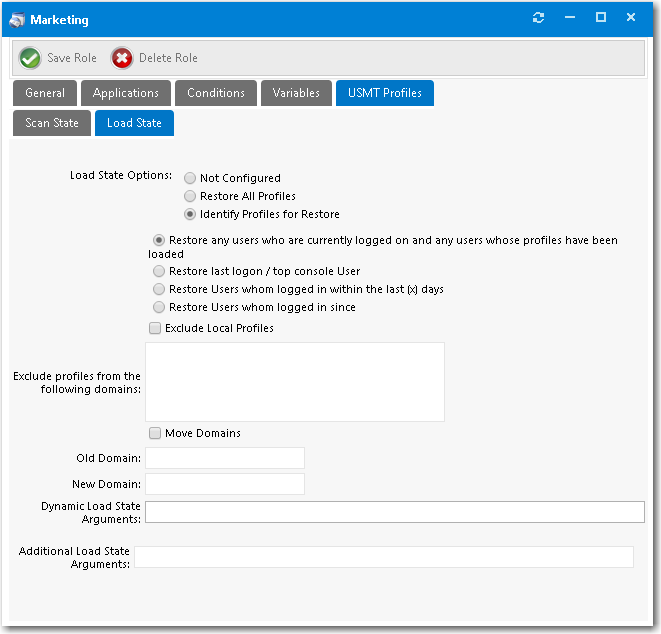
Role Properties Dialog Box / USMT Profiles / Load State / Identify Profiles for Restore
The USMT Profiles > Load State subtab of the Role Properties dialog box includes the following properties:
|
Subtab / Property |
Description |
||||||||||||
|
Load State Options / Not Configured |
Select this option if you do not want any settings or arguments passed to the System Center Configuration Manager task sequence for the load state step. |
||||||||||||
|
Load State Options / Restore All Profiles |
Select this option to restore all USMT profiles to the destination computer. If you select this option, you can also enter Additional Load State Arguments to be used during the load state step in the System Center Configuration Manager task sequence. |
||||||||||||
|
Load State Options / Identify Profiles for Restore |
Select this option to specify the USMT profiles that you want to restore to the target machine. If you select this option, you also need to select one of the following options to identify the profiles:
|
||||||||||||
|
Exclude Local Profiles |
Select this option to exclude local profiles from the load state step in the System Center Configuration Manager task sequence. |
||||||||||||
|
Exclude profiles from the following domains |
Enter domain names in this text box to exclude user persona information from identified domains during the load state step in the System Center Configuration Manager task sequence. |
||||||||||||
|
Move Domains |
Select this option to move profiles from one domain to another during the load state process. You also need to enter both the Old Domain name and New Domain name. |
||||||||||||
|
Dynamic Load State Arguments |
Enter load state arguments to be used during the load state step in the System Center Configuration Manager task sequence. |
||||||||||||
|
Additional Load State Arguments |
Enter load state arguments to be used during the load state step in the System Center Configuration Manager task sequence. |