Add Software Product Dialog Box
Note:Displayed for Altiris Client Management Suite deployment technology only.
On the Add Software Product dialog box, which opens when you click Add Software Product on the Deployment > Altiris subtab of the Catalog Item Properties dialog box, you can select a package on the Altiris server to add to a catalog item.
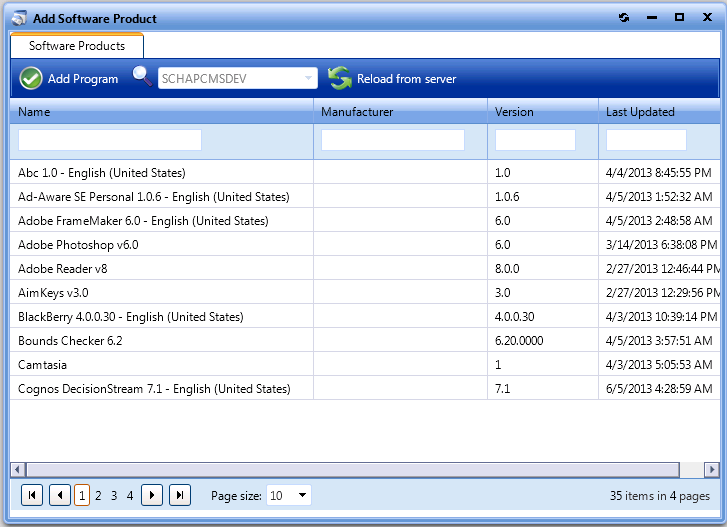
Add Software Product Dialog Box
The Add Software Product dialog box includes the following properties:
|
Property |
Description |
||||||||||||
|
Add Program |
Click to add the selected software product to the App Portal catalog item. The Altiris Software Product Deployment Dialog Box opens. |
||||||||||||
|
Deployment Server |
Name of Altiris server. [Read only] |
||||||||||||
|
Reload from Server |
Click to connect to the Altiris server and refresh the list of products. |
||||||||||||
|
Product List |
List of products on the Altiris server. The following information is listed:
|
See Also
Creating a Software Catalog Item for an Altiris Software Product
Creating a Software Catalog Item for an Existing Altiris Policy