Adding an Uninstall Collection to an SCCM Application
When software is distributed using System Center Configuration Manager, because users may not have local admin rights, they may be unable to uninstall applications using standard methods, such as using the Windows Add/Remove Programs function.
Therefore, in order to enable the uninstallation of an application that will be distributed using System Center 2012 Configuration Manager, it may be necessary to add an uninstall collection to a catalog item.
To add an uninstall collection, select the Create Uninstall Collection option on the SCCM Deployment dialog box when creating a deployment for the catalog item.
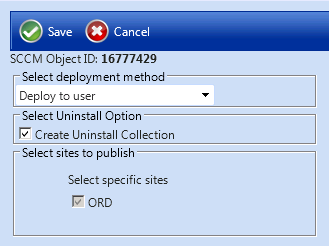
Create Uninstall Collection Option on SCCM Deployment Dialog Box
When this option is selected, users will be able to submit an uninstall request from App Portal, and System Center Configuration Manager will uninstall the application. App Portal will inform the user when the uninstall is complete.