Bulk Import of User Readiness Data
When using the App Portal User Readiness feature, you can import user data from a Microsoft Excel Workbook rather than having to select a user individually. A sample workbook is available within the User Readiness view of App Portal.
The following figure details the bulk import area of User Readiness.
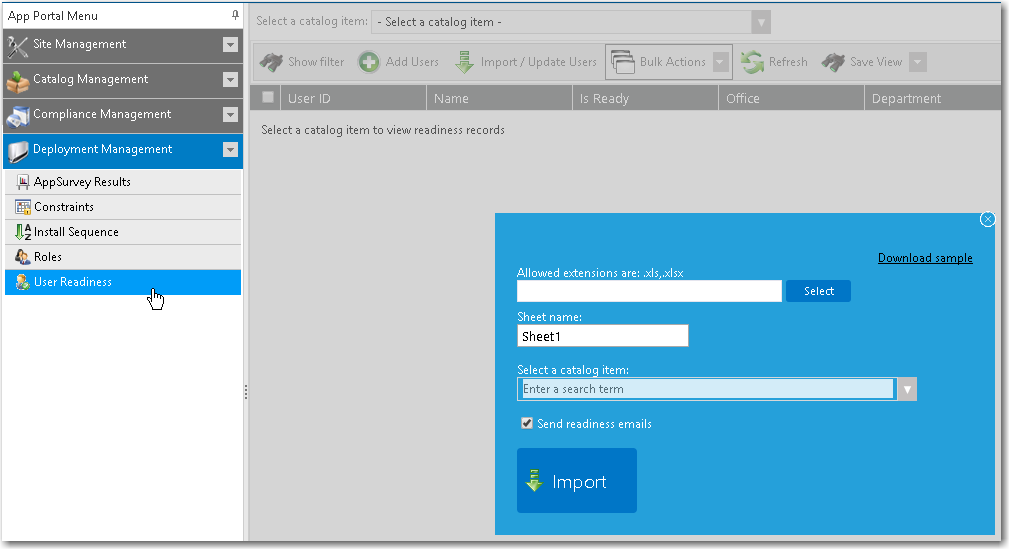
Bulk Import Area of User Readiness
After you import user data, you can perform bulk actions on those imported users.
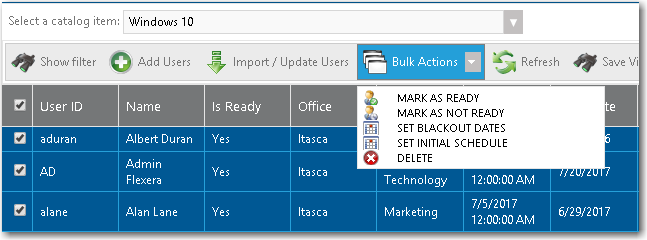
Bulk Actions on User Readiness View
For these imported users, you can Set Initial Schedule, which includes setting a start date, end date, and suggested scheduled date. You can also use Mark as Ready to specify that the users are ready for deployment. All users who are marked as ready will receive the deployment at the scheduled time (whether they selected it or it was the default selection).
Note:The bulk import function of User Readiness requires that Microsoft Access Database Engine 2016 Redistributable be installed on the App Portal web server. The Microsoft Access Database Engine 2016 Redistributable is a free download available at the following URL:
https://www.microsoft.com/en-us/download/details.aspx?id=54920