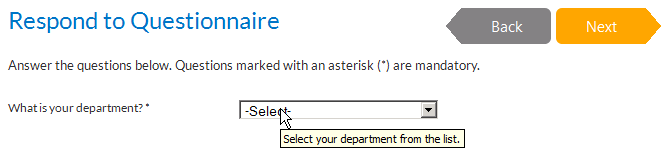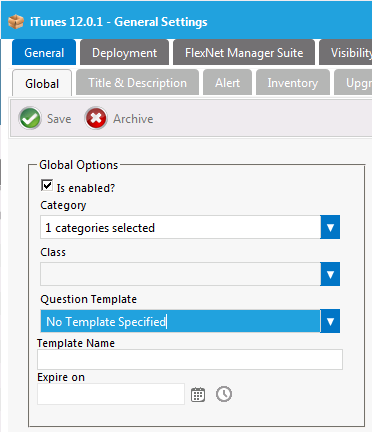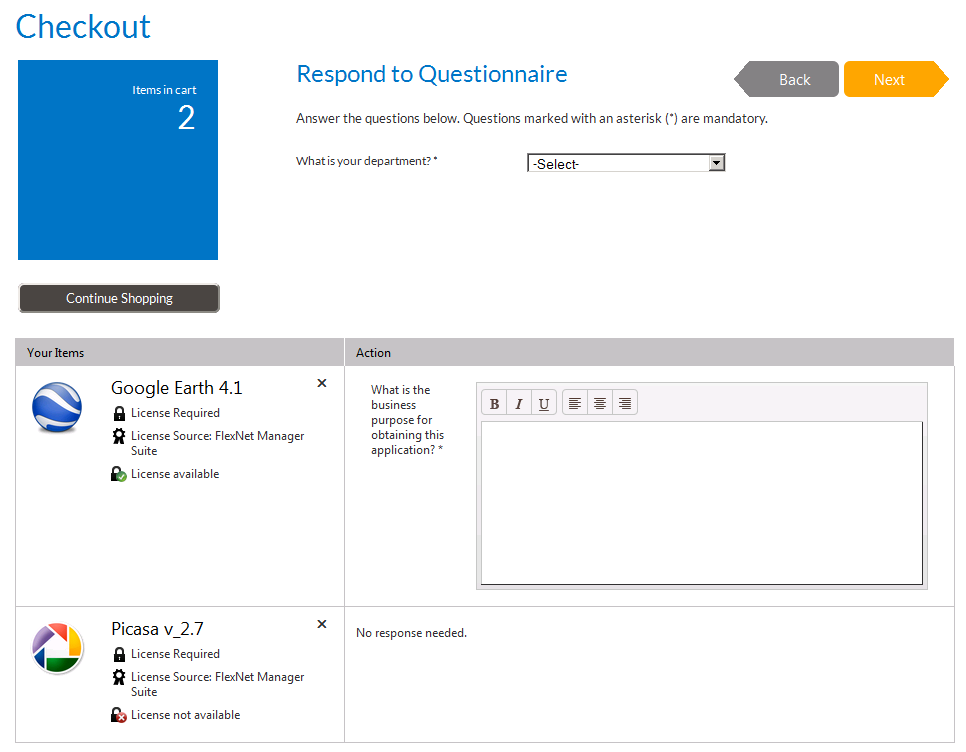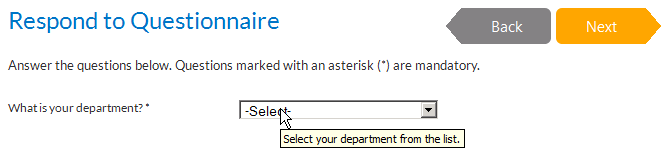Attaching Question Template to Catalog Item
After you have created a question template, the next step is to attach that template to a catalog item.
Note:As an alternative to manually associating both an Approval Workflow and Question Template to a catalog item, you can instead create a Catalog Item Template that has an associated approval workflow and question template, and then just assign the Catalog Item Template to the catalog item. See Creating a Catalog Item Template.
To attach a question template to a catalog item:
|
2.
|
Under Catalog Management > Current Catalog Items, select the group that contains the catalog item you want to edit. The catalog items are listed in the right pane. |
|
3.
|
Double-click the catalog item that you want to edit. That item’s Catalog Item Properties dialog box opens. |
|
4.
|
Select the General tab and make sure that the Global subtab is selected. |
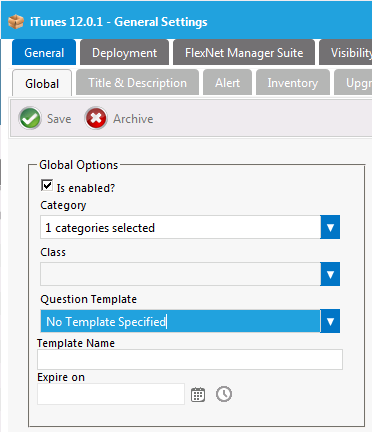
|
5.
|
From the Question Template list, select Business Reason (the question template you just created). |
|
6.
|
Click Save. The question template is now attached to the catalog item. |
|
7.
|
To display this question template, perform the following steps: |
|
a.
|
Select the Browse Catalog tab. |
|
b.
|
Select the group that contains the catalog item that you just edited. |
|
c.
|
Locate the catalog item and click Add to it to your cart. |
|
d.
|
Add another catalog item to the cart. |
|
e.
|
Click on the Cart and then click View cart and checkout. The Choose Target panel opens. |
|
f.
|
Specify the target location for these catalog items, and then click Next. The Respond to Questionnaire panel opens. |
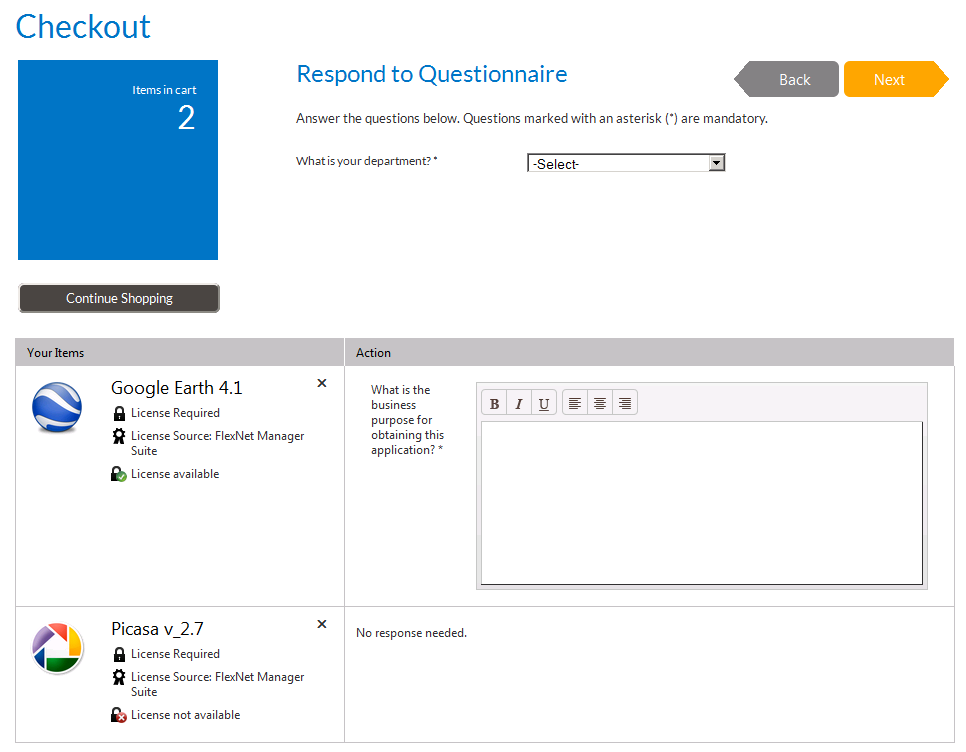
Note that both of the questions in the catalog item’s associated Business Reason question template are listed.
|
•
|
Because the Department question is request-specific, it is listed at the top of the panel. |
|
•
|
Because the Reason question is item-specific, it is listed in the Action table, in the same row as the catalog item. |
|
g.
|
Hover over the selection list next to the What is your department? question. The text that you entered in the Question details text box on the Creating New Question dialog box is displayed in a pop-up dialog box. |