Respond to Questionnaire Panel
If a question template is associated with one or more of the catalog items in the cart, the Respond to Questionnaire panel is displayed, prompting the user to answer questions. Questions at the top apply to entire request, while questions in the table below apply to individual catalog items.
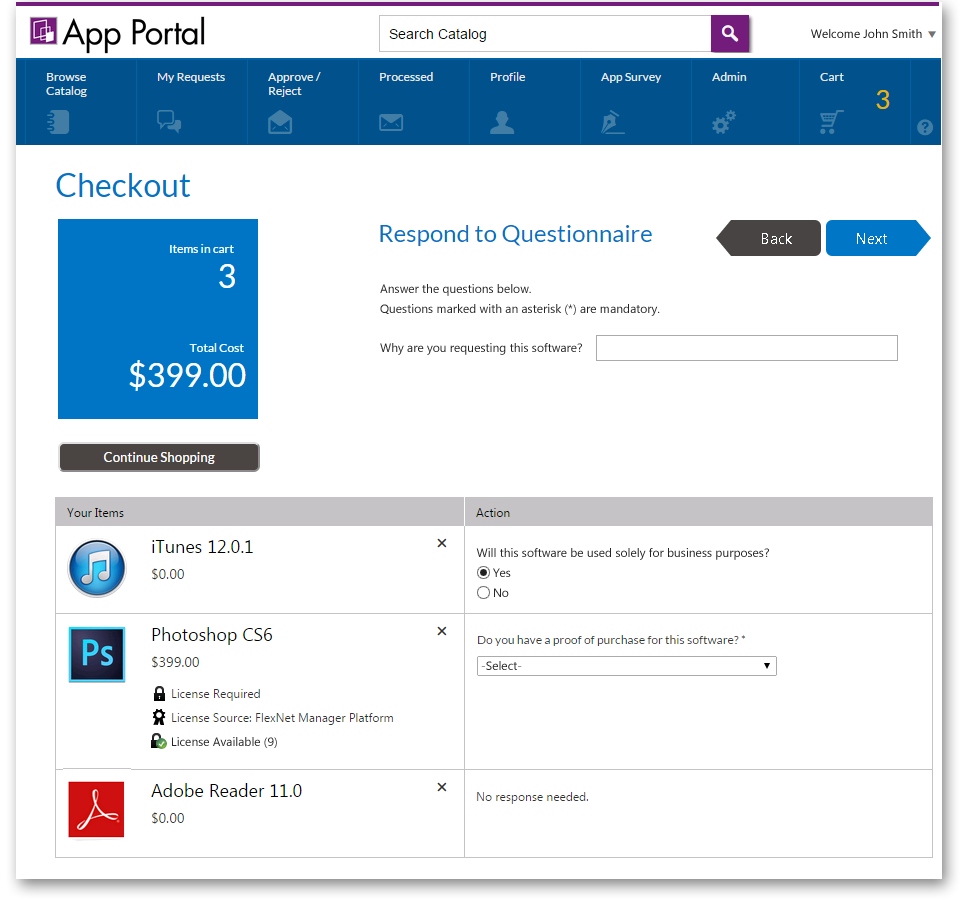
Respond to Questionnaire Panel / Checkout Wizard
Answer the listed questions with the required information.
Note:Make sure that the required information has been added to all mandatory fields.
If you miss adding any information in the mandatory fields, an alert message popup and missed mandatory field(s) list appears. Follow the instructions and proceed to the steps.
Upon answering, click Next.
Click Back button to return to the previous view.
Note:The Next and Back buttons are available at the top and bottom (if a vertical scroll bar appears) of the Panel. You can access both.