Add FlexeraID From Applications Discovered in FNMS
To create a campaign to upgrade an application that is installed in your enterprise, click Add Discovered Flexera IDs. on the Upgrade Campaign Policies view. The Add FlexeraID From Applications Discovered in FNMS view opens, listing all of the applications that have been discovered by FlexNet Manager Suite as being installed in your enterprise.
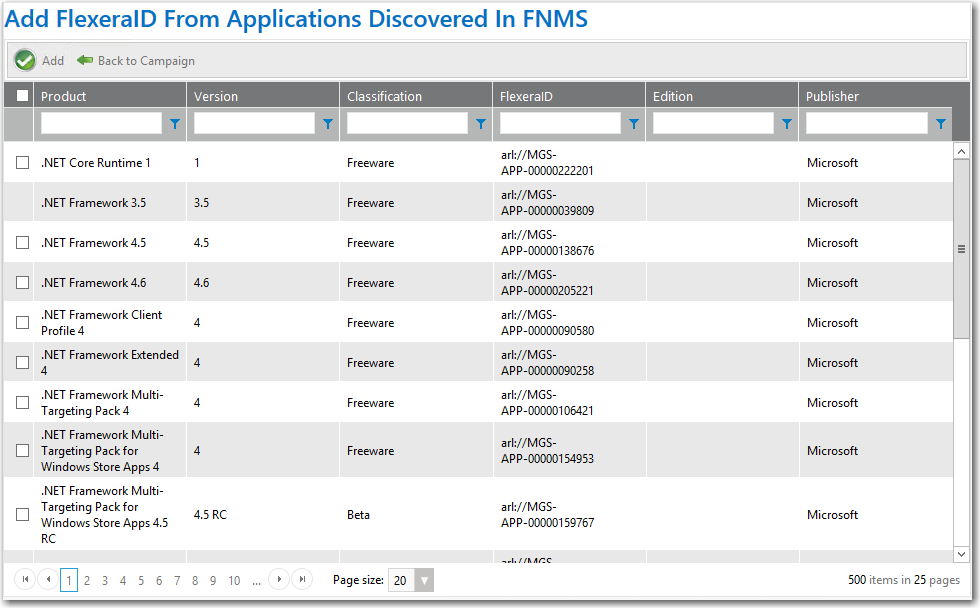
Add FlexeraID From Applications Discovered in FNMS View
For each application, the Product, Version, Classification, FlexeraID, Edition, and Publisher are listed. Use the filters to locate the application that you want to add to the upgrade campaign and then click Add.
Click Back to Campaign to return to the Upgrade Campaign Policies view.
See Also
Using Upgrade Campaigns to Upgrade Applications Throughout Your Enterprise