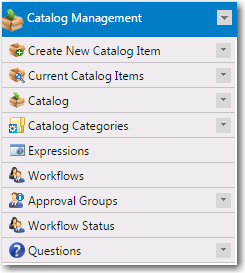App Portal / App Broker for ServiceNow™ 2016
Release Notes
09 August 2016
Important • If upgrading from a previous version to App Portal 2016, read Upgrading to App Portal 2016 before beginning the upgrade.
Introduction
App Portal enforces continual software license compliance and controls software deployment, while increasing employee satisfaction and the efficiency of application service delivery. The enterprise app store ensures that governance is in place to check software license availability, obtain proper approvals on software requests, and reclaim unused licenses.
Not just another IT catalog, Flexera Software App Portal is a universal enterprise app store for desktop, mobile, and cloud applications that enables IT to maintain the control necessary to ensure compliance with licensing agreements and corporate policy while reducing enterprise software costs and maximizing software usage.
In addition, App Portal addresses the business need to control the distribution of approved and authorized software applications and the user’s expectations of a consumer-driven experience for accessing IT services in the workplace. Automating one-time software requests and enabling self-service operating system deployments saves hundreds of hours of IT staff time.
App Broker for ServiceNow is also a universal enterprise app store for desktop, mobile, and cloud applications, but instead of using the App Portal / App Broker for ServiceNow end user interface, employees request software directly in the ServiceNow self-service portal.
New Features
This section introduces you to the new App Broker 2016 for ServiceNow™ product and also describes the new features included in App Portal 2016.
| • | App Broker for ServiceNow™ |
| • | Advanced License Check |
| • | More Granular Security Permissions |
| • | Support for Corporate Single Sign-On Authentication |
| • | Express Checkout: Install Now Button |
| • | Support for AirWatch 8.4 |
App Broker for ServiceNow™
Note • For App Broker for ServiceNow’s out-of-the-box workflow to function, you are required to be connected to an instance of FlexNet Manager Suite. Also, your ServiceNow instance must include the ServiceNow Orchestration module and a ServiceNow MID server that has access to the App Portal REST APIs.
In previous releases, App Portal offered integration with ServiceNow, but it was only limited to automatically creating or updating ServiceNow incidents or requests whenever a specified action occurred in App Portal (such as when a request was submitted). There was no integration with App Portal catalog items or app store features.
With this release, you can now use App Broker for ServiceNow™ 2016 to extend the power of your ServiceNow service catalog, enable software license governance and on-going optimization, and automate and accelerate the fulfillment of software requests to any device. Using App Broker for ServiceNow enables you to provide your employees with a single service portal for all request types: software, hardware, and other IT services.
Like App Portal, App Broker for ServiceNow™ is a universal enterprise app store for desktop, mobile, and cloud applications that enables IT to maintain license compliance while providing automated software delivery. But with App Broker for ServiceNow, instead of using the App Portal end user interface, employees request software directly in the ServiceNow self-service portal. You publish catalog items as service items within ServiceNow.

App Portal Catalog Items Displayed in ServiceNow Service Catalog Interface
App Broker for ServiceNow supports the Fuji, Geneva, and Helsinki releases of ServiceNow. App Broker for ServiceNow can be integrated with the ServiceNow standard service catalog interface and also with its new “Service Portal” interface introduced in the Helsinki release.
Additional information about App Broker for ServiceNow is provided in the following sections:
| • | App Broker for ServiceNow Integration Overview |
| • | App Broker for ServiceNow Features |
| • | App Broker for ServiceNow’s Software Request Workflow |
| • | App Broker for ServiceNow REST API Endpoints |
App Broker for ServiceNow Integration Overview
App Broker for ServiceNow enables organizations to provide intelligent license checking and reclamation as well as the automated deployment of applications to improve efficiency, reduce costs, and maintain continual license compliance.
The following diagram provides an overview of how App Broker for ServiceNow interacts with ServiceNow and FlexNet Manager Suite to complete a software request.
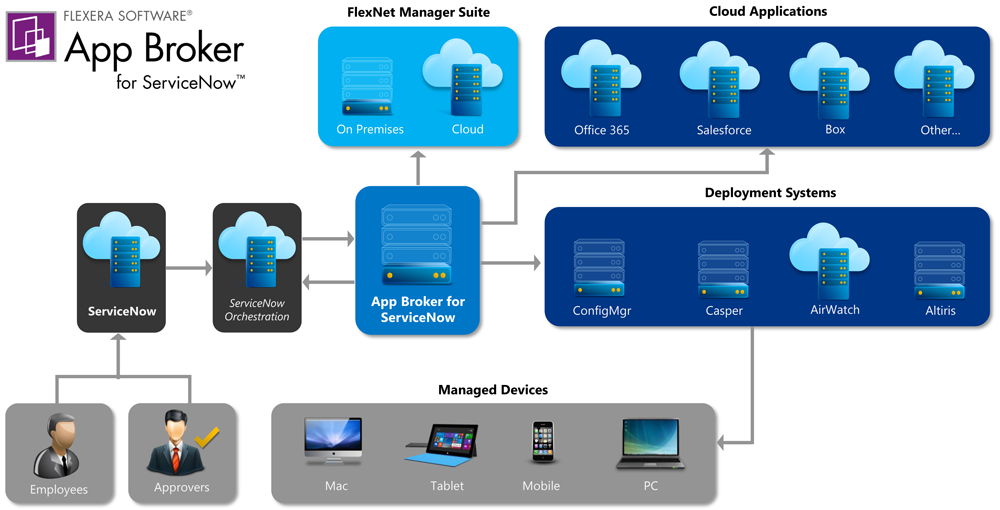
App Broker / ServiceNow Integration Overview
As illustrated in this diagram, the following steps take place when an employee requests software in ServiceNow.
| • | Employee requests software in ServiceNow—An employee submits a software request from either the service portal or service catalog interface of ServiceNow. |
| • | ServiceNow sends request to App Broker for ServiceNow—ServiceNow, through ServiceNow Orchestration, sends the request to App Broker for ServiceNow. |
| • | App Broker for ServiceNow obtains license information—App Broker for ServiceNow obtains license information from FlexNet Manager Suite, which can include performing an advanced license check (considering second use rights, upgrade/downgrade rights, and exceptions). |
| • | License and cost information is sent to ServiceNow—The license information obtained from FlexNet Manager Suite, along with cost information, is displayed in ServiceNow, where the approver can review the cost that will be incurred and decide whether to approve the request. |
| • | Request is sent through approval process, if required—If the requested catalog item requires approval, the request is sent through the ServiceNow approval process. |
| • | License is reserved—If a license is required and the request is approved, App Broker for ServiceNow reserves a license. |
| • | App Broker for ServiceNow deploys software via deployment system—App Broker for ServiceNow automatically deploys the software to the specified device using the appropriate deployment system. |
| • | Status information displayed in ServiceNow—The status of the software deployment is displayed in ServiceNow. During the delivery stage, App Broker for ServiceNow continually monitors the status of requests, updates the status in ServiceNow. |
App Broker for ServiceNow Features
All of the governance, compliance, and automation features that App Portal with FlexNet Manager Suite provides are also available in App Broker for ServiceNow.
| • | Out-of-the-box ServiceNow workflow for advanced license check and deployment—App Broker for ServiceNow includes a ServiceNow workflow that uses the ServiceNow Orchestration module to perform advanced license check and deployment, which is triggered when user submits a ServiceNow software request. This workflow is available as an update set that can be applied to any ServiceNow instance. For more information, see App Broker for ServiceNow’s Software Request Workflow. |
| • | Automatic import of App Portal catalog items into ServiceNow—A background task runs periodically to sync the App Portal catalog with ServiceNow and add catalog items to the ServiceNow service catalog. |
| • | License compliance—App Broker for ServiceNow leverages asset management data from FlexNet Manager, including product use rights and license entitlement data, to ensure proper governance and compliance over the request and installation of software. Licenses are reserved during the request process. For more information on product use rights, see Advanced License Check. |
| • | Uses ServiceNow approval and notification features—When a ServiceNow user submits a software request, all notifications and approvals will be performed by ServiceNow; App Portal is just responsible for performing the license check and deployment. |
| • | Reclamation of unused software—To further optimize software license consumption and reduce spending on new software licenses, App Broker for ServiceNow (like App Portal) enables the automation of software reclamation to uninstall applications that are not used or rarely used. |
| • | Automatic software deployment—App Broker for ServiceNow automates the deployment of software through popular systems management and mobility management solutions that manage the growing diversity of today’s endpoint devices, including Microsoft System Center Configuration Manager, Symantec Altiris, JAMF Casper, and VMware AirWatch. |
| • | Provision cloud services—In addition to performing automatic software deployment, you can use App Broker for ServiceNow to provision cloud services like Office 365, Salesforce, and Box. |
| • | Ability to view deployment status in ServiceNow—App Broker for ServiceNow passes deployment status information (deployment complete, pending, or failed) back to ServiceNow. |
App Broker for ServiceNow’s Software Request Workflow
App Broker for ServiceNow includes a custom ServiceNow Orchestration module workflow—implemented using a new set of App Broker REST API endpoints—which is used to integrate App Portal and ServiceNow. This workflow is based on industry best practices for software license governance and software delivery.
This Flexera Software - App Portal Software Request workflow enables ServiceNow to perform advanced license checks, reserve available licenses, and perform automated software delivery to multiple device types.

Flexera Software - App Portal Software Request
After a catalog item request has been completed, ServiceNow administrators can view that catalog item’s completed workflow, which includes a blue line that indicates the path that was taken.
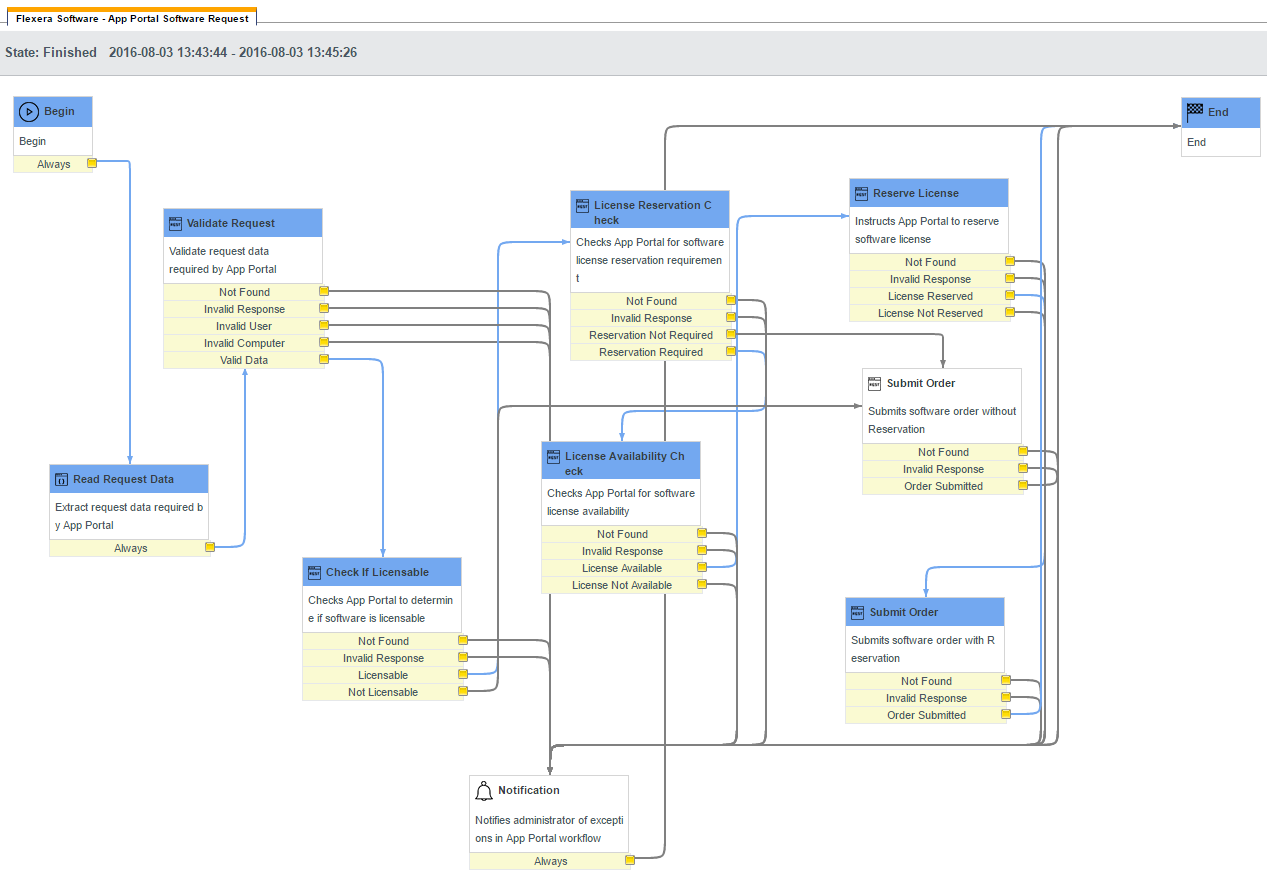
Flexera Software - App Portal Software Request / Completed
App Broker for ServiceNow REST API Endpoints
The App Broker for ServiceNow REST API, which powers the App Portal ServiceNow Request workflow, is hosted in the ESD virtual directory, the same directory where the App Portal / App Broker for ServiceNow administrator and end user website exists. The API endpoints are accessible through the following URL domain and path:
http://APPPORTALSERVERNAME/esd/api
App Portal REST API endpoints are organized in the following categories:
| • | Catalog/Category API Endpoints |
| • | Custom Selection API Endpoints |
| • | Custom Filtering API Endpoints |
| • | Custom Sorting API Endpoints |
| • | Custom Pagination API Endpoints |
| • | Users API Endpoints |
| • | User Context API Endpoints |
| • | Order (Package Request) API Endpoints |
| • | Requests API Endpoints |
| • | License API Endpoints |
| • | My Apps API Endpoints |
For detailed information on the App Broker for ServiceNow REST API endpoints, see the App Broker for ServiceNow REST API Reference in the App Portal / App Broker for ServiceNow 2016 Administrator Guide.
Advanced License Check
Edition • This feature requires the additional purchase of FlexNet Manager Suite.
Important • To use this feature, you must install the FlexNet Manager Suite 2015 R2 SP5-02 Hotfix, available in the Flexera Software Product and License Center.
In App Portal 2016, license entitlement evaluation has been enhanced to consider not only available licenses, but also second use rights, upgrade/downgrade rights, and exemption by device role rights (such as an MSDN subscription), all based upon information stored in FlexNet Manager Suite.
App Portal 2016 gives users the ability, at a more advanced level, to check if a license reservation is needed for a catalog item by evaluating the following during checkout:
| • | Right of second use (also known as portable use)—The right to use the software on both a desktop and a laptop with the same owner and only consume one license. |
| • | Upgrade rights—The right to use the latest version of the software as soon as it becomes available. |
| • | Downgrade rights—The right to use an older version of the software than the version purchased. |
| • | Exemption by device role rights—The right to install software based upon a subscription role, such as an MSDN subscription. |
These additional license rights are evaluated at checkout before a license is reserved. This solution helps ensure that your organization evaluates all key entitlement rights and does not mistakenly purchase more license entitlements that you actually require.
Enabling Advanced License Check
By default, advanced license check is not enabled. To enable it globally, select the Enable Advanced License Check with FlexNet Manager Suite option on the Flexera Integration tab of the Site Management > Settings view.
You can also control the advanced license check feature on a catalog item basis by selecting the Check for advanced license during checkout option on the FlexNet Manager Suite tab of the Catalog Item Properties dialog box.
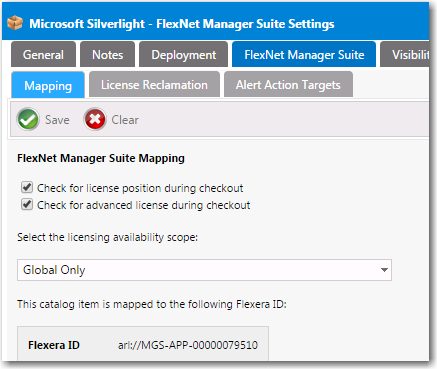
Check for Advanced License During Checkout Option
About Product Use Rights
Enabling the “advanced license check” process will improve the entitlement estimate during the reservation process, but it may run the risk of a few exceptions. For instance, the following may occur:
| • | Changes between the pre- and post-approval process may occur. |
| • | Changes between the request process and the deployment / inventory may occur. |
| • | Reassignment of license through the license reconcile process may produce unexpected results. |
There are known limitations in the license optimization performed when using the advanced license check. For instance, only the user/device relevant to the request is considered. In the scenario described in the following table, no new license is required if you consider both User 1 and User 2: you just need to exchange the current licenses between User 1 and User 2. However, because only User 2 is considered at the time of the request, the system wrongly detects that a new license is needed. These are corner case scenarios but they may exist.
|
Users |
License |
Request |
What should happen |
What will happen |
|
User 1 |
Has a license with right of second use |
— |
User 1 and User 2 should switch licenses so that User 2 has a right of second use. |
An additional license will be purchased for User 2. |
|
User 2 |
Has a license with no right of second use |
User 2 requests a license for a second device |
Advanced License Check User Experience
When this feature is enabled, catalog items on the Browse Catalog tab that require a license will display the text “License Check is Required” rather than “License Required”. An advanced license check will be performed using the data from FlexNet Manager Suite to determine whether the right of second use, upgrade/downgrade rights, or exemptions by device role apply.
|
Without Advanced License Check |
With Advanced License Check |
|
Items requiring a license identified by the phrase License Required. License availability is identified as either License available or License not available. |
Items requiring a license are identified by the phrase License Check Required. If an item requires a license and, after an advanced license check is performed, it is determined that the user already has rights to a license for that item (possibly due to second use, upgrade, downgrade, or role rights), the phrase No additional license needed is listed. |
More Granular Security Permissions
With larger enterprise customers, there is not just one person managing App Portal. One group manages the server, while another group manages the catalog. In order to effectively manage App Portal catalog items, App Portal administrators were previously required to give full site permissions to catalog administrators, even to those administrative areas that catalog administrators did not require access to. For example, if you wanted to manage question templates, you had to be given access to site administration.
To address this, in App Portal 2016, views on the Admin tab have been reorganized to more closely align with the following infrastructure and content roles:
| • | Infrastructure maintenance role—Role that manages connections to ServiceNow, distribution systems, Flexera Service Gateway, and ITSM systems. It also manages web service actions and command line actions. |
| • | Content role—Role that manages catalog items and all of the data within catalog items. |
In this reorganization, many catalog management functions have been moved from the Site Management node to the Catalog Management node of the Admin tab.
|
New Site Management Node |
New Catalog Management Node |
|
|
|
The Catalog, Expressions, Workflows, Approval Groups (formerly Workflow Groups), Workflow Status, Questions, and Catalog Categories nodes have been moved from Site Management to Catalog Management.
In addition to the changes made regarding the Site Management and Catalog Management nodes, other organization/wording changes have been made to the nodes and subnodes on the Admin tab menu, which are listed in the following table:
|
App Portal 2015 Location |
App Portal 2016 Location |
||
|
Main Node |
Sub Node |
Main Node |
Sub Node |
|
Site Management |
Catalog |
Catalog Management |
Catalog |
|
Site Management |
Expressions |
Catalog Management |
Expressions |
|
Site Management |
Workflows |
Catalog Management |
Workflows |
|
Site Management |
Workflow Groups |
Catalog Management |
Approval Groups Note • Renamed. |
|
Site Management |
Workflow Status |
Catalog Management |
Workflow Status |
|
Site Management |
Questions |
Catalog Management |
Questions |
|
Site Management |
Categories |
Catalog Management |
Catalog Categories Note • Renamed |
|
Site Management |
My Apps |
Compliance Management |
My Apps |
|
Site Management |
Reporting |
Report Management |
Reporting |
|
Site Management |
Categories > Report Categories |
Report Management |
Report Categories |
|
Site Management |
Categories> Dashboard Categories |
Report Management |
Dashboard Categories |
|
Site Management |
Error Log |
Site Management |
Logs > Error Log |
|
Site Management |
Email Log |
Site Management |
Logs > Email Log |
|
Site Management |
Debug Log |
Site Management |
Logs > Debug Log |
|
Inventory Management |
Add Inventory |
Compliance Management |
Add Inventory |
|
Inventory Management |
View Inventory |
Compliance Management |
View Inventory |
|
Inventory Management |
Inventory Categories |
Compliance Management |
|
|
Inventory Management |
Inventory Attributes |
Compliance Management |
Inventory Attributes |
|
Inventory Management |
License Reclamation |
Compliance Management |
License Reclamation |
|
Communication |
License Reclamation Reasons |
Compliance Management |
License Reclamation Reasons |
Important • For existing App Portal users, because there have been such significant changes, it is recommended that you revisit your permission scheme after upgrading to App Portal 2016 to make sure everything is still intact.
Note • The Add Inventory, View Inventory, Inventory Categories, and Inventory Attributes nodes under Compliance Management are not displayed if App Portal is integrated with FlexNet Manager Platform.
Modifications to the Assign Rights Dialog Box
Some wording changes have been made to the Assign Rights dialog box that is opened form the Site Management > Admin Security tab.
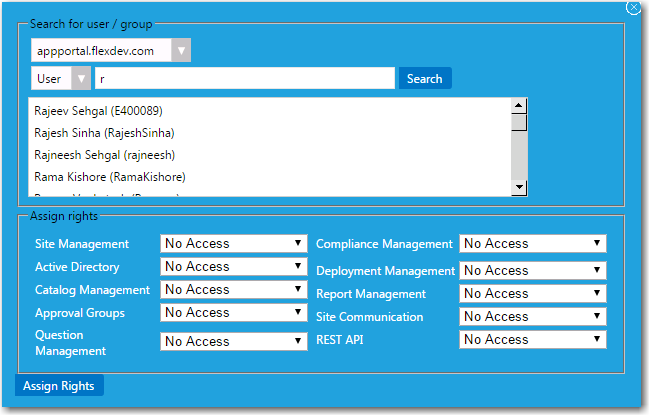
Updated Assign Rights Dialog Box
The following changes were made to this dialog box:
| • | Request Management was renamed to Catalog Management |
| • | Inventory Management was renamed Compliance Management |
| • | Reporting was renamed Report Management |
| • | REST API is new section added to manage access to the App Broker for ServiceNow REST API endpoints. |
New Catalog Security Permission: Access to Non-Admin Tabs When App Portal Site is Disabled
When managing catalog items for App Broker for ServiceNow, some administrators might want to view and test catalog items in the App Portal end user interface: the Browse Catalog and the other end-user facing tabs. However, because in this scenario the App Portal site is not enabled (because all end users are using the ServiceNow interface), only those App Portal users with full administrative rights are able to view the App Portal end user interface.
To address this, a new option has been added to the Site Management > Catalog Security view entitled Access Non-Admin Tabs When Site Is Disabled. If this option is selected, the user will be permitted to view the end user facing App Portal interface even though the App Portal site is not enabled (the Enable site? option on the Site Management > Settings > General view is not selected).

Access Non-admin Tabs When Site Is Disabled Option
Support for Corporate Single Sign-On Authentication
In previous releases, access to the App Portal app store was limited to domain-authenticated users only.
App Portal 2016 gives you the ability to configure single sign-on authentication for your users using your corporate single sign-on system. This gives App Portal users the ability to access the App Portal app store on-the-go from locations outside the corporate network or VPN, giving them on-demand access to the app store, while giving IT more control over the authentication used for the software request process.
By providing support for corporate single sign-on solutions, organizations can provide App Portal services to employees where they work—whether in the office or on the road—and further reduce barriers to adoption.
Single sign-on is configured on the new Site Management > Settings > Single Sign On view:
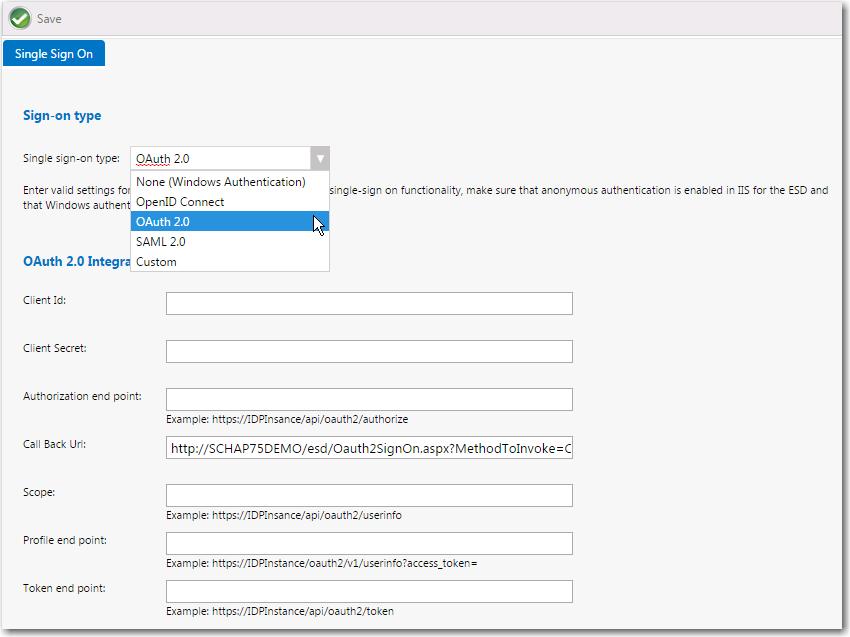
Site Management > Settings > Single Sign-On View
App Portal 2016 provides support for the following single sign-on authentication types:
| • | SAML 2.0—SAML (Security Assertion Markup Language) 2.0 is an XML-based, open-standard data format for enabling web browser single sign-on. |
| • | OAuth 2.0—OAuth is an open standard for authentication, commonly used as a way for users to log in to third party websites using their Google, Facebook, Microsoft, Twitter, etc. accounts without exposing their password. |
| • | OpenID—OpenID is an open standard and decentralized authentication protocol which allows users to be authenticated by co-operating sites (known as relying parties) using a third-party service. |
| • | Custom—To implement a custom single sign-on authentication type, you would need to write a custom SSL page (.aspx) to redirect to. App Portal is installed with a boilerplate custom SSL page named CustomSignon.aspx, which your services team can customize for your organization. |
Important • When using single sign-on, App Portal needs to be configured to run with anonymous authentication in IIS. By default, Windows Authentication is selected.
Express Checkout: Install Now Button
In App Portal 2016, when requesting a catalog item, users now have the option to bypass the checkout process by clicking a new Install Now button.
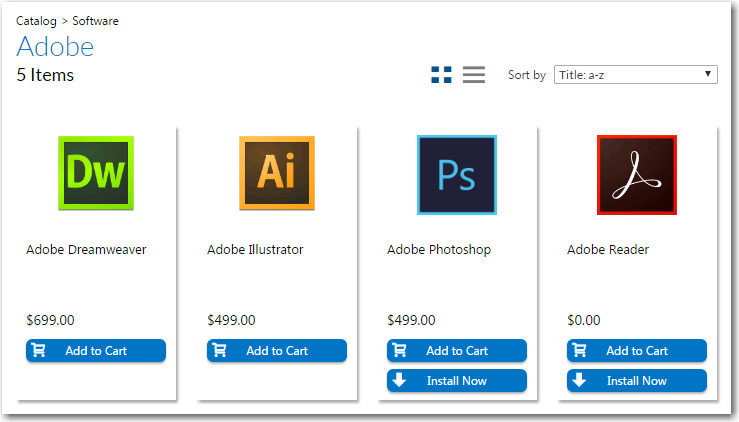
Install Now Button on Browse Catalog Tab
When the user clicks the Install Now button, a catalog item request is automatically generated for that single catalog item, bypassing the checkout experience altogether. In the event that the user has more than one associated device, a pop-up window will prompt the user to select the desired target system.
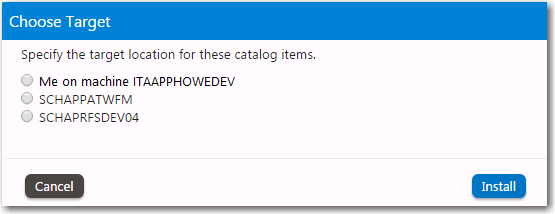
Choose Target Dialog Box
To enable express checkout, you need to select the Enable express checkout option on the Catalog Behavior tab of the Settings > Web Site view.
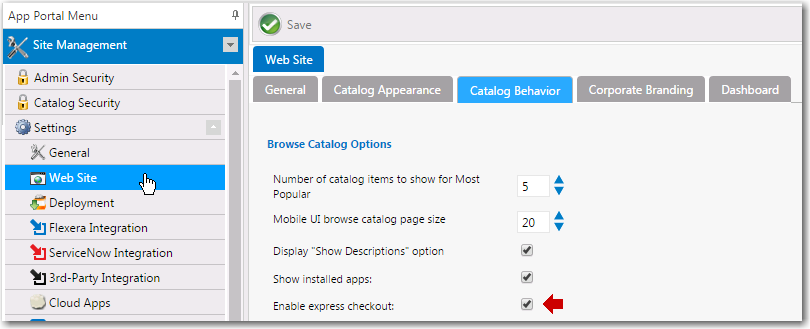
Enable Express Checkout Option
Even when express checkout is enabled, not all catalog items will display an Install Now button. Also, in some instances, you cannot use express checkout even when the Install Now button is displayed.
| • | Conditions Preventing Display of Install Now Button |
| • | Conditions That Prevent Use of Express Checkout |
Conditions Preventing Display of Install Now Button
If any of the following conditions are met, the Install Now button will not be displayed even when the Enable express checkout option is selected.
|
Condition |
Description |
|
Question templates |
If the catalog item has an associated question template, the Install Now button is not displayed. |
|
Custom approvers |
If the catalog item has an approval workflow associated with it that prompts the requester to select a custom approver, the Install Now button is not displayed. Note • If the catalog item has a standard approval workflow associated with it, the Install Now button will be displayed. When the requester clicks Install Now, a message will be displayed stating that installation will begin once the request has been approved. |
|
Constraints, Leasing, or Allow switch to? settings |
If the catalog item has Constraints, Leasing, or Allow switch to? settings defined, the Install Now button is not displayed. |
|
Task sequence catalog items |
For OSD/task sequence catalog items, the Install Now button is not displayed. |
|
Cloud catalog items |
For cloud catalog items—such as Box, Office 365 or Salesforce—the Install Now button is not displayed. |
|
General catalog items |
For General catalog items, the Install Now button is not displayed. |
|
Group catalog items |
For Group catalog items, the Install Now button is not displayed. |
|
File upload |
If a catalog item has the Allow File Upload? option selected on the General > Global tab of the Catalog Item Properties dialog box, which enables a user to upload a file during checkout, the Install Now button is not displayed. |
|
User defined scheduling |
If a catalog item has the Enable user defined scheduling? option selected on the General > Global tab of the Catalog Item Properties dialog box, the Install Now button is not displayed. |
Conditions That Prevent Use of Express Checkout
Even if the Install Now button is displayed, you cannot perform express checkout in the following scenarios:
| • | Multiple catalog item request—You can only use the Install Now button to request one catalog item at a time. If you want to request more than one catalog item in the same request, you are required to add all catalog items to the cart and proceed through the regular checkout process. |
| • | Request on behalf—If you are requesting a catalog item on behalf of another user, you cannot use the Install Now button to submit the request. You instead are required to add the catalog item to the cart and proceed through the regular checkout process. |
Support for AirWatch 8.4
App Portal 2016 now supports VMware AirWatch Mobile Device Management 8.4. App Portal has been updated to support AirWatch’s new deployment model.
Resolved Issues
The following table lists the customer issues that were resolved in App Portal 2016
|
Issue |
Description |
|
IOJ-1590642 |
On the approval stage of checkout, approval buttons do not scroll with the remainder of the page. |
|
IOJ-1590779 |
The Browse Catalog permissions are not working as documented. |
|
IOJ-1665320 |
Active Directory account in Security Groups is not getting added upon successful installation of a catalog item. |
|
IOJ-1666848 |
Error occurs when searching with an apostrophe on the Browse Catalog tab. |
|
IOJ-1666907 |
Request to document the integration between App Portal and FlexNet Manager Suite. |
|
IOJ-1699371 |
Unable to select machine during checkout. |
|
IOJ-1700520 |
Requester name is blank in reminder approval emails when the target user is unknown. |
|
IOJ-1718387 |
Unable to modify the “Brief Description” field when using the French language. |
|
IOJ-1718999 |
The initial page in App Portal takes over 30 seconds to load. |
|
IOJ-1719258 |
Entering cents for a catalog item price causes a blank checkout dialog on French browsers. |
|
IOJ-1719488 |
“Added By” column under Notes is incorrect. |
|
IOJ-1721880 |
Deployment is not created when certain deployment options are selected. |
|
IOJ-1722951 |
User Sync and User-Computer-Map Sync does not handle “Delete/Update” well. |
|
IOJ-1724100 |
Document permissions. |
|
IOJ-1724643 |
Recommendations for the App Portal Installation Guide. |
|
IOJ-1724927 |
User name that contains a single quotation will cause a blank Browse Catalog tab. |
|
IOJ-1727850 |
Error loading Orchestrator runbooks displayed under workflow external action. |
|
IOJ-1728167 |
Clicking “Uninstall” icon on the My Apps tab displays “Install” questions. |
|
IOJ-1729388 |
Requests are not approved after unanswered questions have been answered. |
|
IOJ-1739320 |
Unable to invoke Orchestrator action if input parameter contains an & (ampersand). |
|
IOJ-1739632 |
ServiceNow ID is not stored in App Portal. |
|
IOJ-1741432 |
Display Name of 27+ characters causes improper line wrap in top bar. |
|
IOJ-1742317 |
Request to correct “Custom User ID Sync SQL Query” in App Portal Configuration Guide. |
|
IOJ-1743480 |
If site is disabled, full delete permissions are required to access the App Portal site. |
|
IOJ-1744466 |
Need a request variable that can indicate to an external workflow whether a purchase is needed or not. |
|
IOJ-1744825 |
Record with null NETBIOS in System Center Configuration Manager’s v_R_System causes computer imports to not process. |
|
IOJ-1748128 |
Provide a web service to test status update query performance for packages. |
|
IOJ-1748240 |
Catalog alert settings are not dynamically populated according to selected language. |
|
IOJ-1748247 |
App Portal database should allow room for full Active Directory postalCode. |
|
IOJ-1749043 |
Initial schedule offset for ASAP scheduling is ignored. |
|
IOJ-1751300 |
Syncing Users section links to Custom Computer Sync section. |
|
IOJ-1751301 |
Custom User Sync SQL Query section contains incorrect references to User ID sync. |
|
IOJ-1751625 |
License view setting should restrict site usage and manage device license count. |
|
IOJ-1753266 |
Uninstall from My Apps or checkout must hide irrelevant user interface items in checkout. |
|
IOJ-1756886 |
SetupConfiguration.aspx does not hash FNMPAlternatePassword, resulting in site errors |
|
IOJ-1757329 |
Browsers that do not support ActiveX should use fallback computer discovery method and not DNS. |
|
IOJ-1757448 |
Question validation is not enforced for multi-line question format. |
|
IOJ-1757749 |
Update CreateCatalogItem API to update the Flexera ID and other relevant fields, even if the catalog exists. |
|
IOJ-1758364 |
Null exception at GetUserComputerMapByADSPath. |
|
IOJ-1758666 |
Cannot access Actions tab without Read/Write/Delete permissions to Site Management. |
|
IOJ-1758826 |
The “Add machine names or user IDs manually” target option susceptible to SQL injection. |
|
IOJ-1759679 |
Requests for AirWatch items to create Smart Group targeting any. |
|
IOJ-1759694 |
New level not being saved in workflow after reordering. |
|
IOJ-1759771 |
Workflow level numbering is not automatic. |
|
IOJ-1760485 |
The “Use my approval process” option does not follow conditions set on catalog. |
|
IOJ-1761394 |
Notifications are not sent when multiple CC email addresses are used. |
|
IOJ-1764423 |
CC and BCC email fields do not work for My Apps reclamation notifications. |
|
IOJ-1765260 |
Star rating is displayed by default in the user interface. |
|
IOJ-1765790 |
Approval icon does not show if the Approval tab has exclusions. |
|
IOJ-1769556 |
Double clicking View Cart and Checkout causes error. |
Upgrading to App Portal 2016
When upgrading an existing version of App Portal to App Portal 2016, it is very important that you review the following information before you begin the upgrade.
| • | Supported Upgrade Versions |
| • | Planning Your Upgrade |
You can only upgrade to App Portal 2016 from the following previous versions:
| • | App Portal 2015 R2 |
| • | App Portal 2015 |
| • | App Portal 2014 |
| • | App Portal 2013 R2 |
To upgrade from one of these supported versions to App Portal 2016, use the App Portal 2016 Upgrader, which can be downloaded from the Flexera Software Product and License Center.
Important • If you want to upgrade an installation of App Portal 2013 or earlier to App Portal 2016, contact a member of the Flexera Software Global Consulting Services team for assistance.
When performing your upgrade to App Portal 2016, it is recommended that you include the following steps in your upgrade process:
| • | Step 1: Review the Release Notes—Thoroughly review this document, the App Portal 2016 Release Notes. |
| • | Step 2: Upgrade and test in a lab environment—Before rolling out the App Portal upgrade in production, first upgrade App Portal in a lab environment using a clone or subset of your production data and test it thoroughly to make sure it still operates as per your requirements. |
| • | Step 3: Production rollout—When you are ready to roll out the App Portal upgrade to your production environment, it is recommended that you include the following steps: |
| a. | Backup your existing App Portal database. |
| b. | Take a snapshot of the App Portal server, if possible. |
| c. | Provide downtime notice to your end users. |
| d. | Schedule your service window to allow for adequate testing post-production upgrade. |
| e. | Test your recovery model. |
System Requirements
This section lists the system requirements for App Portal / App Broker for ServiceNow:
| • | Environment Requirements |
| • | Client Requirements |
| • | Server Requirements |
| • | Supported Deployment Technologies |
| • | Supported ITSM Systems |
| • | Supported Cloud Applications |
Environment Requirements
Prior to beginning App Portal / App Broker for ServiceNow installation, make sure that your environment meets or is able to meet the following requirements:
|
Requirement |
Description |
|
Microsoft Active Directory is required for App Portal / App Broker for ServiceNow. It is fully supported under Windows Server 2008 R2 or later domains operating at all functional levels. |
|
|
DNS |
If you choose Use Reverse DNS as a computer discovery method during App Portal installation, a DNS service is required that supports and contains Reverse DNS Zones. |
|
Database Software |
Microsoft SQL Server 2008 R2 or later |
|
SMTP Compatible Mail System |
App Portal / App Broker for ServiceNow requires an SMTP-compatible mail system. App Portal / App Broker for ServiceNow supports local and remote SMTP servers. |
|
App Portal / App Broker for ServiceNow supports the versions of IIS that are installed with Windows Server 2008 R2 or higher. App Portal / App Broker for ServiceNow is installed into a virtual directory named ESD and is accessible using http://alias/ESD. A DNS A-RECORD must be created to access the site if you wish to use an alias. |
|
|
Integrated Authentication |
App Portal / App Broker for ServiceNow uses a user’s current Active Directory credentials to authenticate to IIS/App Portal / App Broker for ServiceNow. |
|
Active Directory User Discovery must be enabled in System Center Configuration Manager and/or Altiris Client Management Suite for App Portal / App Broker for ServiceNow to function properly. Additional Active Directory User Discovery extensions are also required. Extend the attributes using the Active Directory User Discovery method in the System Center Configuration Manager Console and/or Altiris Management Console. Include the following attributes in addition to the existing ones if performing manually: department title displayName distinguishedName manager company l (lower case L) (Only enter the letter l!) postalCode sn givenName physicalDeliveryOfficeName Important • This is only required if you are using standard discovery from System Center Configuration Manager or Altiris. If you are providing a custom SQL script to perform user and computer discovery, these steps are not required. Caution • The user discoverable attribute displayName is required to be extended in System Center Configuration Manager and/or Altiris Client Management Suite. This needs to be done before performing the user and computer sync process or the process will fail. |
|
|
High Speed Connection |
The IIS server should be on the same physical network as the database server, and should be connected at a high speed (greater than or equal to 100 MBit). |
Client Requirements
The following are the App Portal client requirements:
|
Requirement |
Description |
|||||||||
|
Desktop Operating Systems |
Note • To deploy software to a device using App Portal / App Broker for ServiceNow, the device needs to be managed by Microsoft System Center Configuration Manager, Symantec Altiris, or Casper. |
|||||||||
|
Mobile Operating Systems |
Note • To deploy mobile apps using App Portal / App Broker for ServiceNow, the device needs to be registered and managed by AirWatch. |
|||||||||
|
Browser |
Microsoft Internet Explorer 9.0 or greater App Portal / App Broker for ServiceNow requires that the client’s web browser be Internet Explorer 9.0 or greater; however Internet Explorer 10 or 11 are preferred for the best experience. Firefox, Chrome App Portal / App Broker for ServiceNow also supports Firefox and Chrome browsers; however these browsers do not support Active X and therefore will always discover the computer using the Reverse DNS discovery method. Note • The fall back to ReverseDNS on these browsers is only done if ActiveX is the primary computer discovery method chosen. If the discovery method is set to SCCM, then App Portal / App Broker for ServiceNow will honor that for all browsers. |
|||||||||
|
Monitor Resolution |
1024x768 pixels or higher |
|||||||||
|
Trusted Sites |
The App Portal / App Broker for ServiceNow web site must be added to the trusted sites list for Internet Explorer. For example: http://APPPORTALSERVER Important • This is very important. |
Server Requirements
The following are the server requirements for the App Portal / App Broker for ServiceNow Web Service and the App Portal / App Broker for ServiceNow installation platform:
| • | App Portal / App Broker for ServiceNow Web Service Server |
| • | App Portal / App Broker for ServiceNow Installation Platform |
| • | Setting Permissions: App Portal Service Account |
App Portal / App Broker for ServiceNow Web Service Server
The following are the system requirements for the servers where the App Portal / App Broker for ServiceNow Web Service is installed:
|
Requirement |
Description |
|
Authentication |
Windows Authentication |
|
Microsoft .NET Framework |
A minimum of Microsoft .NET Framework 2.0 SP1 is required on all primary sites. |
|
IIS |
App Portal / App Broker for ServiceNow supports the versions of IIS that are installed with Windows Server 2008 R2 or higher. The IIS Application Server and Web Server roles need to be installed. |
|
ASP.NET |
ASP.NET needs to be installed. |
For System Center 2007 Configuration Manager, the App Portal / App Broker for ServiceNow Web Service must be installed on every primary site server in order to service the System Center Configuration Manager clients at that site. For System Center 2012 Configuration Manager and System Center Configuration Manager (Current Branch), the App Portal / App Broker for ServiceNow Web Service is only needed at the CAS or Central site.
Therefore, you are required to run the AppPortalWebServiceSetup.exe on each primary site, confirming the local server name and System Center Configuration Manager SQL Database of the primary site server. A default System Center Configuration Manager Collection called App Portal Collection for Site XXX will be created on each primary site. This collection will be populated as necessary to service the clients that report to that site.
For System Center 2007 Configuration Manager, an advertisement folder called App Portal Advertisements for Site XXX will be created to contain the advertisements created by App Portal / App Broker for ServiceNow.
For System Center 2012 Configuration Manager and System Center Configuration Manager (Current Branch), folders will be created called App Portal Users For Site XXX and App Portal Computers for site XXX.
App Portal / App Broker for ServiceNow Installation Platform
The App Portal / App Broker for ServiceNow installation platform must meet the following requirements:
|
Requirement |
Description |
|
Authentication |
Windows Authentication |
|
Operating System |
Windows Server 2008 R2 or later |
|
IIS |
App Portal / App Broker for ServiceNow supports the versions of IIS that are installed with Windows Server 2008 R2 or higher. The IIS Application Server and Web Server roles need to be installed. |
|
Microsoft .NET Framework |
Microsoft .NET Framework 4.6.1 is required for App Portal / App Broker for ServiceNow. |
|
ASP.NET |
ASP.NET needs to be installed. |
Setting Permissions: App Portal Service Account
App Portal requires that you identify an account (App Portal service account) to use for the interaction with SQL and Active Directory. The App Portal service account will require administrative permissions on the client workstations if you wish App Portal to successfully run machine policy evaluation for accelerated software deployments and rerunning advertisements as necessary.
The service account must have Read permission on the Microsoft System Center Configuration Manager or Altiris Client Management database in SQL and Read/Write permission on the App Portal database that gets created during the installation process. The Installer Account will attempt to provision the Service Account with DB_DataReader permissions to the SCCM database and DBO permissions to the App Portal database.
Supported Deployment Technologies
App Portal / App Broker for ServiceNow 2016 supports the following deployment technologies for software distribution:
| • | Microsoft System Center Configuration Manager (Current Branch) |
| • | Microsoft System Center 2012 Configuration Manager |
| • | Microsoft System Center 2007 Configuration Manager |
| • | Altiris Client Management Suite 7.1 or later |
| • | AirWatch 8.4 (for mobile application deployment) |
| • | JAMF Casper Suite 9.6.4 |
Note • App Portal supports JAMF Casper Suite 9.6.4 on premises version; the cloud version is not supported. Inventory can be collected from Macintosh computers running OS X 10.7.x or later.
The purpose of App Portal / App Broker for ServiceNow’s support for multiple deployment technologies is to enable you to:
| • | Provide a seamless end user experience while you are upgrading from older versions of System Center Configuration Manager to System Center Configuration Manager (Current Branch). |
| • | Present a single instance to your users even if your organization uses both System Center Configuration Manager and Altiris deployment technologies across your enterprise. |
| • | Provide your users with a universal app store containing both desktop and mobile applications. |
You enter the deployment technology connection settings by opening the Deployment tab on the Site Management > Settings view, and then entering the settings on the ConfigMgr, SCCM 2012, SCCM 2007, Altiris, AirWatch, or Casper subtabs.
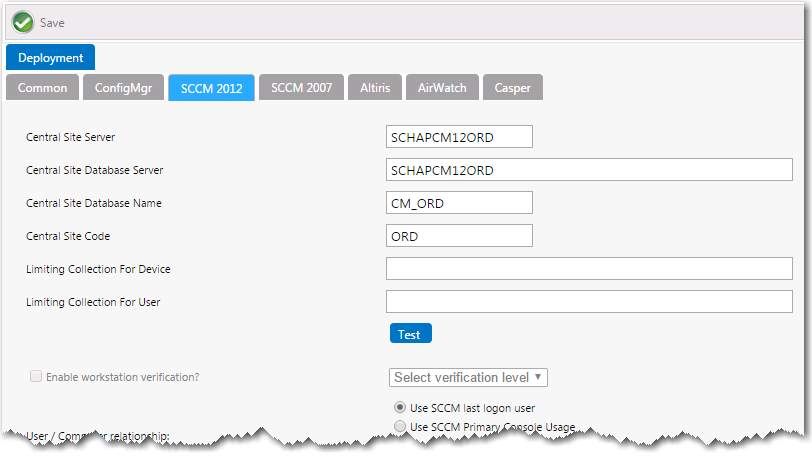
Site Management > Site Settings > Deployment Tab
App Portal / App Broker for ServiceNow can only be connected to multiple servers of the same type if they are set up in a hierarchical relationship, with only the “main” site’s connection information entered on the Site Management >Settings > Deployment tab. The following table describes the acceptable hierarchical relationships for the three deployment technologies:
|
Technology |
Description |
|
System Center Configuration Manager (Current Branch) System Center 2012 Configuration Manager |
Single Primary Site OR Central Administration Site > Child Primary Sites For System Center Configuration Manager (Current Branch) or System Center 2012 Configuration Manager, App Portal / App Broker for ServiceNow only communicates with one site: either a Single Primary Site or a Central Administration Site (which in turn replicates data to all Child Primary Sites). |
|
System Center 2007 Configuration Manager |
Central Site > Child Primary Sites App Portal / App Broker for ServiceNow supports multiple System Center 2007 Configuration Manager Child Primary Sites; however, they need to be in the same hierarchy of the Central Site that is configured in System Center 2007 Configuration Manager. |
|
Altiris Client Management Suite 7.1 or later |
Single Primary Site OR Central Site > Child Primary Sites For Altiris. App Portal / App Broker for ServiceNow only communicates with one site: either a Single Primary Site or a Central Site (which in turn replicates data to all Child Primary Sites). |
Important • App Portal / App Broker for ServiceNow does not support connecting to multiple, disconnected deployment servers that are using the same deployment technology and version.
Note • When using System Center Configuration Manager, Microsoft .NET Framework 4.6.1 is required to be installed on the IIS server in order to run the App Portal / App Broker for ServiceNow service and web site. This is not required when using Altiris Client Management Suite.
Supported ITSM Systems
Both App Portal and App Broker for ServiceNow include out-of-the-box support for integrating with ITSM systems.
App Portal
App Portal 2016 provides support for the following ITSM systems:
| • | ServiceNow |
| • | BMC Remedy IT Service Management Suite |
When App Portal’s ServiceNow or BMC integration is set up, whenever specified actions occur in App Portal (such as when a request is submitted), tickets in the attached ITSM system can be automatically opened or closed, or the status of a ticket can be reported on.
Note • If you would like to integrate with an ITSM system other than ServiceNow or BMC Remedy, you can use App Portal’s reusable framework to connect to and configure integration to that system.
App Broker for ServiceNow
With App Broker for ServiceNow 2016, you can publish App Portal catalog items in the ServiceNow catalog. This enables ServiceNow users to request software directly in the ServiceNow self-service portal, with App Portal performing the license check and automated deployment.
Important • To use App Broker for ServiceNow, you must have a ServiceNow MID Server that has access to the App Portal / App Broker for ServiceNow REST APIs.
Important • In order for the out-of-the-box App Broker for ServiceNow workflow to function, you must have also purchased FlexNet Manager Suite and connected it to App Portal.
Supported Cloud Applications
App Portal / App Broker for ServiceNow 2016 provides out-of-the-box support for the following cloud applications:
| • | Box |
| • | Salesforce |
| • | Microsoft Office 365 |
You can also manually create a connection to another cloud application system (such as DropBox, WebEx, GotoMeeting, Concur, etc.) so that you can create catalog items for that system.
If you connect App Portal / App Broker for ServiceNow to one of these cloud applications, App Portal / App Broker for ServiceNow can offer a catalog item that will automatically create an account for the requester in that cloud application.
Legal Information
Copyright Notice
Copyright © 2016 Flexera Software LLC. All Rights Reserved.
This publication contains proprietary and confidential information and creative works owned by Flexera Software LLC and its licensors, if any. Any use, copying, publication, distribution, display, modification, or transmission of such publication in whole or in part in any form or by any means without the prior express written permission of Flexera Software LLC is strictly prohibited. Except where expressly provided by Flexera Software LLC in writing, possession of this publication shall not be construed to confer any license or rights under any Flexera Software LLC intellectual property rights, whether by estoppel, implication, or otherwise.
All copies of the technology and related information, if allowed by Flexera Software LLC, must display this notice of copyright and ownership in full.
Intellectual Property
For a list of trademarks and patents that are owned by Flexera Software, see http://www.flexerasoftware.com/intellectual-property. All other brand and product names mentioned in Flexera Software products, product documentation, and marketing materials are the trademarks and registered trademarks of their respective owners.
Restricted Rights Legend
The Software is commercial computer software. If the user or licensee of the Software is an agency, department, or other entity of the United States Government, the use, duplication, reproduction, release, modification, disclosure, or transfer of the Software, or any related documentation of any kind, including technical data and manuals, is restricted by a license agreement or by the terms of this Agreement in accordance with Federal Acquisition Regulation 12.212 for civilian purposes and Defense Federal Acquisition Regulation Supplement 227.7202 for military purposes. The Software was developed fully at private expense. All other use is prohibited.