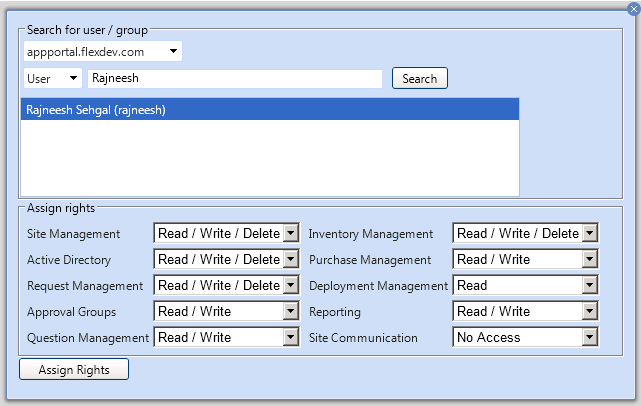
App Portal 2013 R2
On the Admin Security Add User/Group dialog box, which opens when you click Add User/Group on the Admin Security view, you assign initial permissions to a user or group for all admin roles.
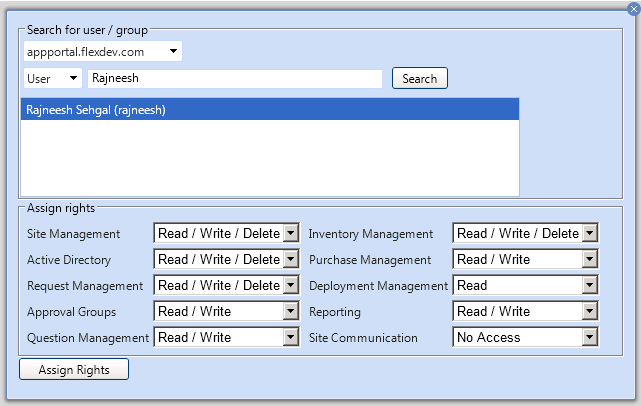
Admin Security Add User/Group Dialog Box
First you use the search fields to locate the user or group that you want to add, and then select the appropriate permissions from the Assign rights fields for each listed role, and then click Assign Rights.
Under Assign rights, the following roles are listed:
|
Role |
Permission |
|||||||||||||||||||||||||||
|
Site Management |
Can view, create / modify, or delete configuration items under the following nodes:
|
|||||||||||||||||||||||||||
|
Active Directory |
Can view, create / modify, or delete configuration items under the following nodes:
|
|||||||||||||||||||||||||||
|
Catalog Management |
Can view, create / modify, or delete items under the following nodes:
|
|||||||||||||||||||||||||||
|
Approval Groups |
Can view, create / modify, or delete items under the following nodes:
|
|||||||||||||||||||||||||||
|
Question Management |
Can view, create / modify, or delete items under the following nodes:
|
|||||||||||||||||||||||||||
|
Inventory Management |
Can view, create / modify, or delete items under the following nodes:
|
|||||||||||||||||||||||||||
|
Purchase Management |
Can view, create / modify, or delete items under the following nodes:
|
|||||||||||||||||||||||||||
|
Deployment Management |
Can view, create / modify, or delete items under the following nodes:
|
|||||||||||||||||||||||||||
|
Report Management |
Can view, create / modify, or delete items under the following nodes:
|
|||||||||||||||||||||||||||
|
Site Communication |
Can view, create / modify, or delete items under the following nodes:
|
Note: Note that permissions are the “most restrictive model”. For example, if a user is in two groups where one is granted Read permission and the other granted Write permission, the permissions will be Read; they are not cumulative.
See Also
Adding a User or Group to Admin Roles
Editing a User or Group’s Admin Roles
App Portal 2013 R2 Configuration GuideDecember 5, 2013 |
Copyright Information | Contact Us |