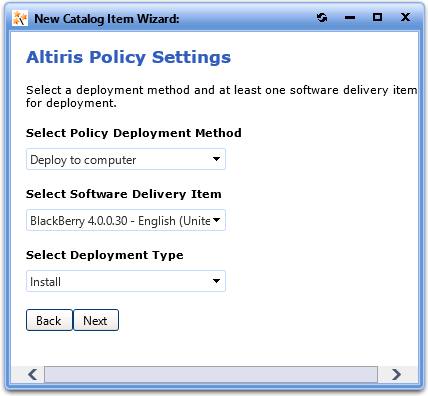
App Portal 2013 R2 | New Catalog Item Wizard
If you are adding a managed software delivery policy from Altiris, you need to specify deployment settings on the Altiris Policy Settings panel.
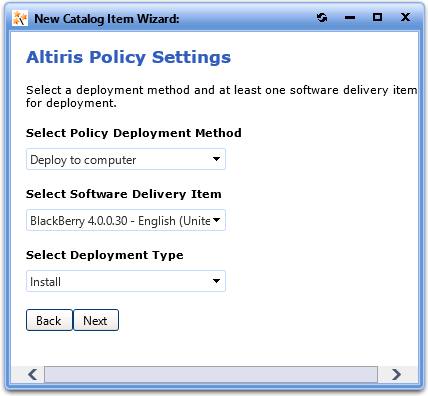
Altiris Policy Settings Panel / New Catalog Item Wizard
The Altiris Policy Settings panel includes the following properties:
|
Property |
Description |
|||||||||
|
Select Policy Deployment Method |
Select one of the following options:
|
|||||||||
|
Select Software Delivery Item |
This list lists all of the software delivery items that are included in the selected Altiris policy. Select the software delivery item that you want this new Software catalog item to contain. |
|||||||||
|
Select Deployment Type |
Select one of the following items to match the purpose of the selected software delivery item:
|
See Also
Creating a New Catalog Item Using the Wizard
App Portal 2013 R2 Configuration GuideDecember 5, 2013 |
Copyright Information | Contact Us |