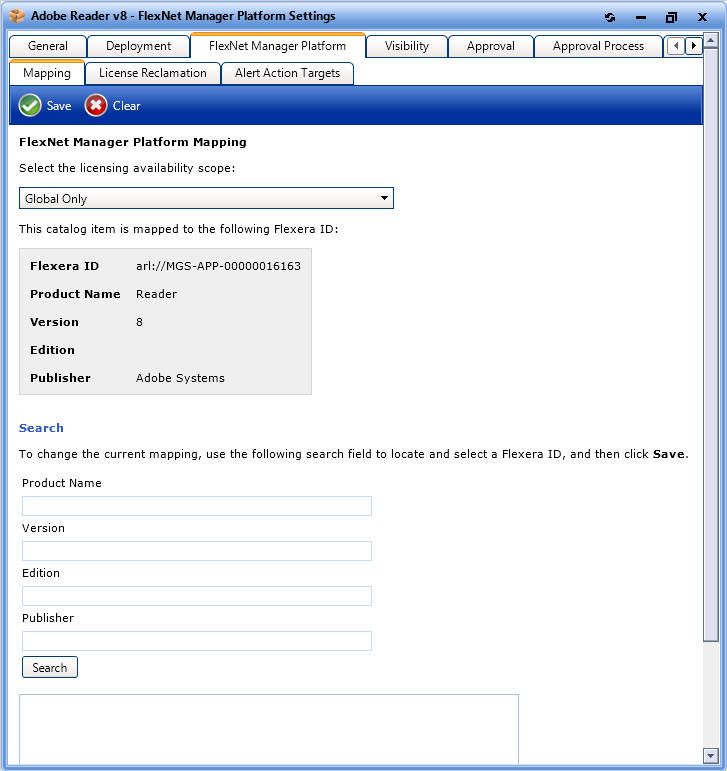
App Portal 2013 R2
On the FlexNet Manager Platform > Mapping tab, you map the catalog item to a Flexera ID in FlexNet Manager Platform and specify license availability scope.
Mapping a Catalog Item to a Flexera ID
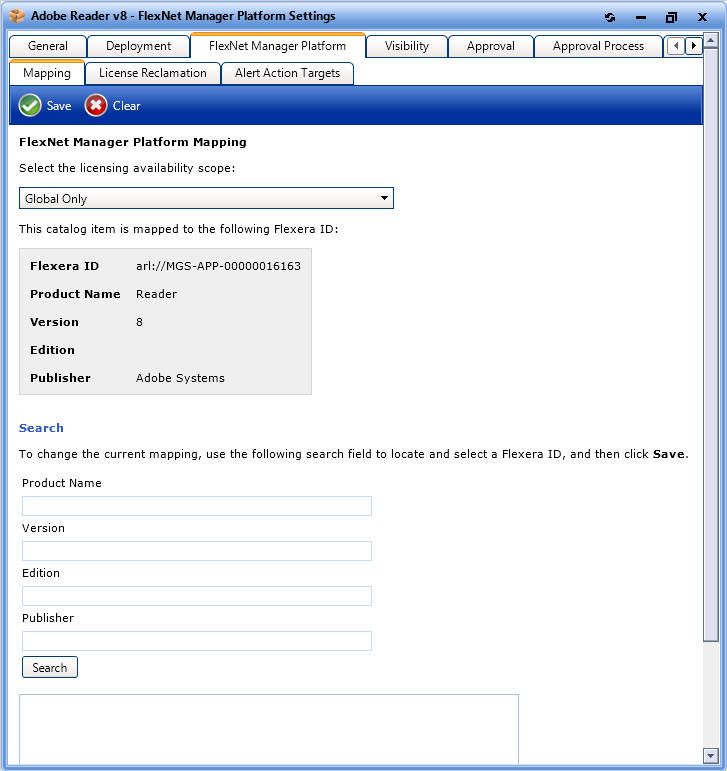
Catalog Item Properties Dialog Box / FlexNet Manager Platform > Mapping Tab
Use the Search fields to locate a Flexera ID for this catalog item in the FlexNet Manager Platform database, select the appropriate item in the search results box, and then click Save.
When a catalog item is mapped, the Flexera ID—along with the Product Name, Version, Edition, and Publisher—are listed in the FlexNet Manager Platform Mapping area.
You follow the same procedure to map a catalog item to a Flexera ID for the first time and to change the mapping of that catalog item.
Selecting the License Availability Scope
To display a more accurate count of available licenses at the time a user requests an application from App Portal, you can use the Enterprise Group assignment data defined in FlexNet Manager Platform to determine a user’s available license count.
You can specify that when determining available license count for a user, you want FlexNet Manager Platform to return the number of licenses that are available in the user’s Enterprise Group rather than those available to the entire enterprise. This capability enables license reservation and consumption based on group ownership and permits the roll-up of license quantities for specific groups (cost centers, business units or locations).
To select the license availability scope of an application:
After the catalog item is mapped to a Flexera ID, you can specify how FlexNet Manager Platform will determine the available license count for this catalog item by making a selection from the Select the licensing availability scope list:
| • | Global Only—When determining available license count, FlexNet Manager Platform will return the number of licenses that are available to the entire enterprise. |
| • | Enterprise Groups Only—When determining available license count, FlexNet Manager Platform will return only the number of licenses that are available to that user or computer. |
| • | Check Enterprise Groups and fallback to Global if not available—When determining available license count, FlexNet Manager Platform will first check the number of licenses that are available to that user or computer; then, if no license is available, FlexNet Manager Platform will return the number of licenses that are available to the entire enterprise. |
Note: In order to communicate with FlexNet Manager Platform, you need to be connected to the Flexera Service Gateway, as described in Connecting to the Flexera Service Gateway.
App Portal 2013 R2 Configuration GuideDecember 5, 2013 |
Copyright Information | Contact Us |