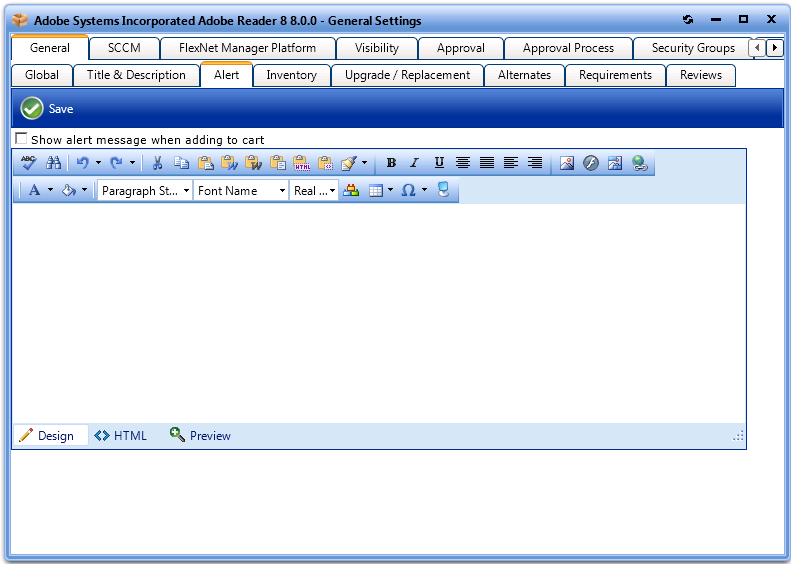
App Portal 2013 R2
You can use the General > Alert tab of the Catalog Item Properties dialog box to add additional information about the catalog item that you like displayed to the user checking out the Catalog Item. This information will be presented to the user in a pop-up message when that catalog item is added to the Check-out cart.
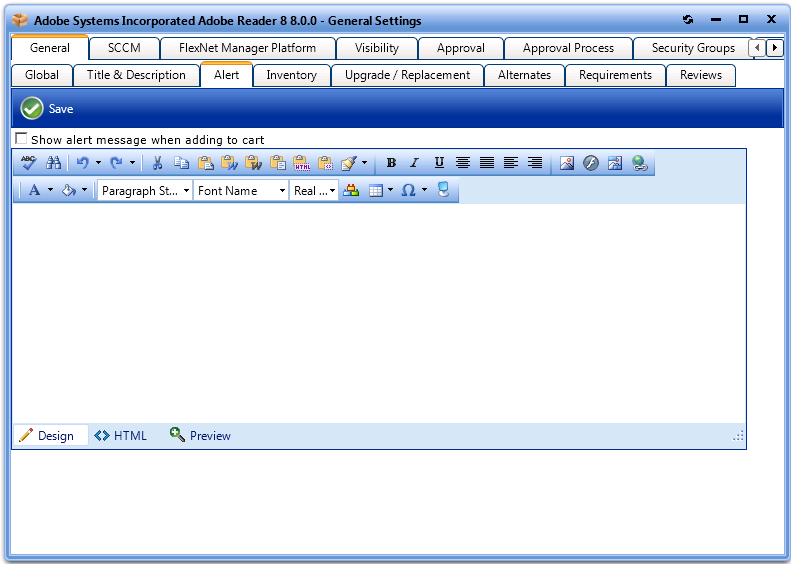
Catalog Item Properties Dialog Box / General > Alert Tab
App Portal 2013 R2 Configuration GuideDecember 5, 2013 |
Copyright Information | Contact Us |