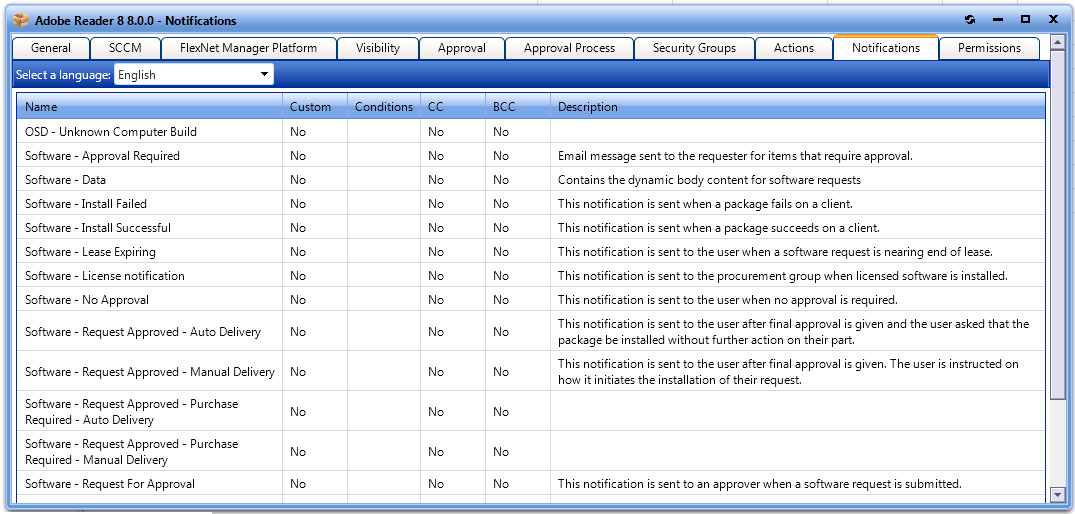
App Portal 2013 R2
Note: Not available when creating a group catalog item.
On the Notifications tab, you can specify custom notifications to replace the default notifications for different actions.
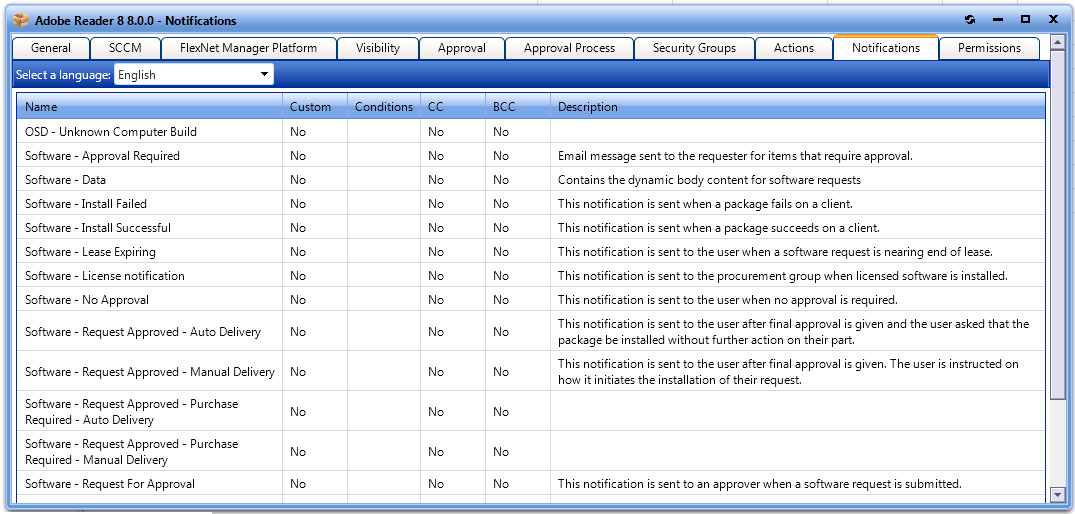
Catalog Item Properties Dialog Box / Notifications Tab
Select a custom notification message from the list provided and enter your custom message. The standard variables apply for custom messages.
For more information, see Editing Default Email Notifications.
App Portal 2013 R2 Configuration GuideDecember 5, 2013 |
Copyright Information | Contact Us |