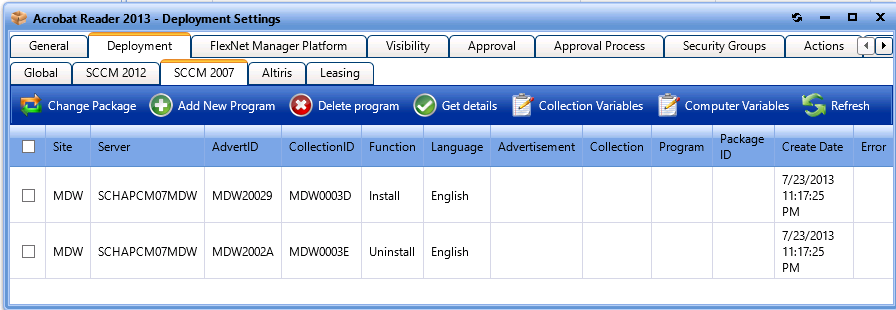
App Portal 2013 R2
From the SSCM 2007 subtab of the Deployment tab, you can select a package from SCCM 2007 to add to your catalog item and set its deployment settings. Existing programs are listed.
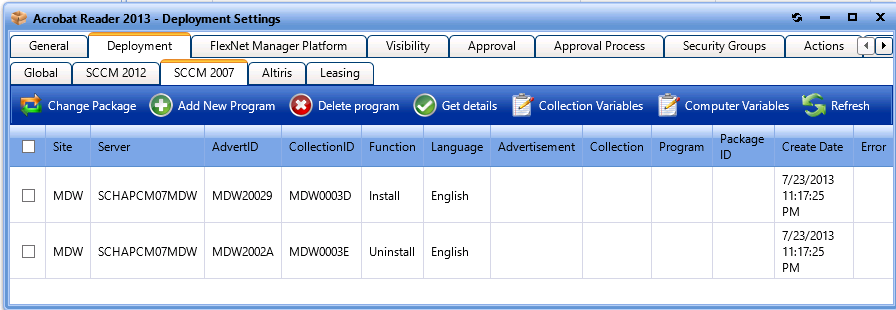
Deployment > SCCM 2007 Subtab of Catalog Item Properties Dialog Box (With Package)
The SCCM 2007 subtab includes the following options:
|
Property |
Description |
|
Add Package |
To add an application or package to this catalog item, click this button to open the Add Package Dialog Box. Note: Only displayed before a package is added. |
|
Change Package |
To change packages, first delete existing programs, and then add a new package using the Add Package button. Clicking the Change Package button just displays a warning message stating that existing program(s) must be deleted in order to change the package. Note: Only displayed after a package has been added. Note: This button is obsolete and will be removed in the next release. |
|
Add New Program |
Click to open the SCCM Deployment Dialog Box and add a program to this catalog item. |
|
Delete program |
Click to delete the selected program. |
|
Get details |
For verification of the listed program or application, select the check box next to an item and click Get details to verify the deployment of these new items created successfully in SCCM. After you click the Get details button, additional information is listed in the Collection column. |
|
Collection Variables |
To add variables to a collection, click this button to open the Collection Variables Dialog Box. |
|
Computer Variables |
To add variables to computers, click this button to open the Computer Variables Dialog Box. |
App Portal 2013 R2 Configuration GuideDecember 5, 2013 |
Copyright Information | Contact Us |