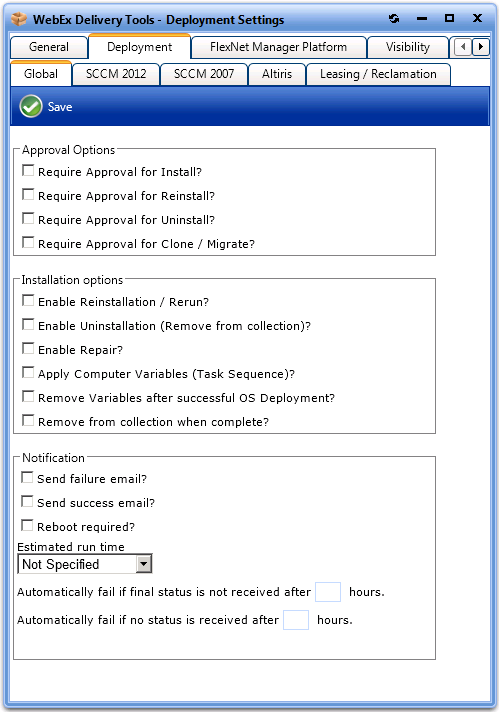
App Portal 2013 R2
On the Deployment > Global tab, enter approval, installation, and notification options.
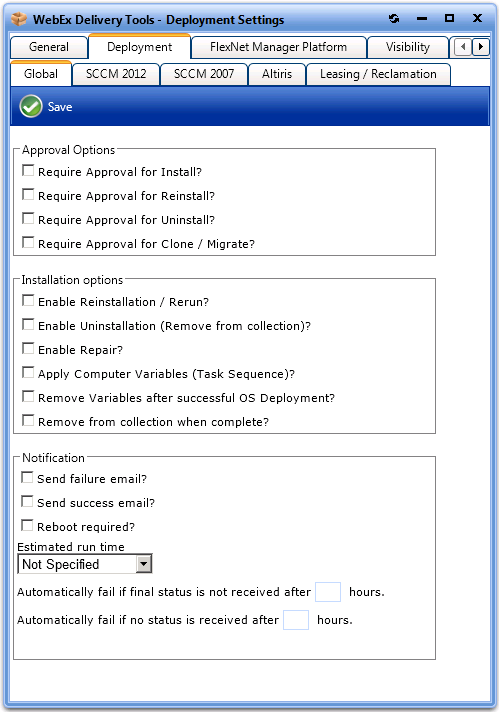
Catalog Item Properties Dialog Box / Deployment > Global Tab
The Deployment > Global tab of the Catalog Item Properties dialog box includes the following properties:
|
Property |
Description |
|
Require Approval for Install? |
Determines whether the request requires approval for the install function. If an approval group is not specified, the default approver is specified in Email Settings. |
|
Require Approval for Reinstall? |
Allows a client to Rerun a program after it has been installed. This action will remove the previous execution flag from the client and force a machine policy cycle. The Service account will require local administrative permissions on the client. |
|
Require Approval for Uninstall? |
Determines whether the request requires approval for the uninstall function. If an approval group is not specified, the default approver is specified in Email Settings. |
|
Require Approval for Clone/Migrate? |
Determines whether the request requires approval for the clone/migrate function from the Support Tools section in the storefront. If an approval group is not specified, the default approver specified in Email Settings. |
|
Enable Reinstallation/Rerun? |
Allows a client to Rerun a program after it has been installed. This action will remove the previous execution flag from the client and force a machine policy cycle. The Service account will require local administrative permissions on the client. |
|
Enable Uninstallation (Remove from collection)? |
Allows a client to uninstall a program after it has been installed or request uninstallation during checkout. If you select this option, an uninstall program must be linked to the catalog item on the Deployment > SCCM 2007 or SCCM 2012 tab. |
|
Enable Repair? |
Allows a client to repair a program after it has been installed or request un installation during checkout. If you select this option, a repair program must be linked to the catalog item on the Deployment > SCCM 2007 or SCCM 2012 tab. |
|
Apply Computer Variables (Task Sequence)? |
Select this option to apply computer variables for task sequences. If this option is selected, the variable specified in the Base Application Variable Name (SCCM 2012) field on the Settings > Deployment > SCCM 2012 tab will be used to deploy applications as part of the Install Applications step in a SCCM OSD Task Sequence. |
|
Remove Variables after successful OS Deployment? |
Select this option to remove variables from the task sequence environment after successful OS deployment. |
|
Remove from collection when complete? |
Choose whether direct members of the SCCM collection should be removed once complete. Completion is determined using return values from SCCM specified in Global Web Settings -> SCCM Tab -> Enable Cleanup for Status ID's. |
|
Send failure email? |
App Portal will send an email to the Site Administrator when the Advertisement fails on a client. |
|
Send success email? |
App Portal will send an email to the client when the Advertisement succeeds on a client. |
|
Reboot required? |
Visually indicated whether a reboot is required for this item. |
|
Estimated run time |
Textual display of the expected install time. |
|
Automatically fail if final status is not received after n hours |
To automatically fail the deployment of this catalog item if its final status is not received after a specified number of hours, enter a number in this text box. |
|
Automatically fail if no status is received after n hours |
To automatically fail the deployment of this catalog item if no status is received after a specified number of hours, enter a number in this text box. |
App Portal 2013 R2 Configuration GuideDecember 5, 2013 |
Copyright Information | Contact Us |