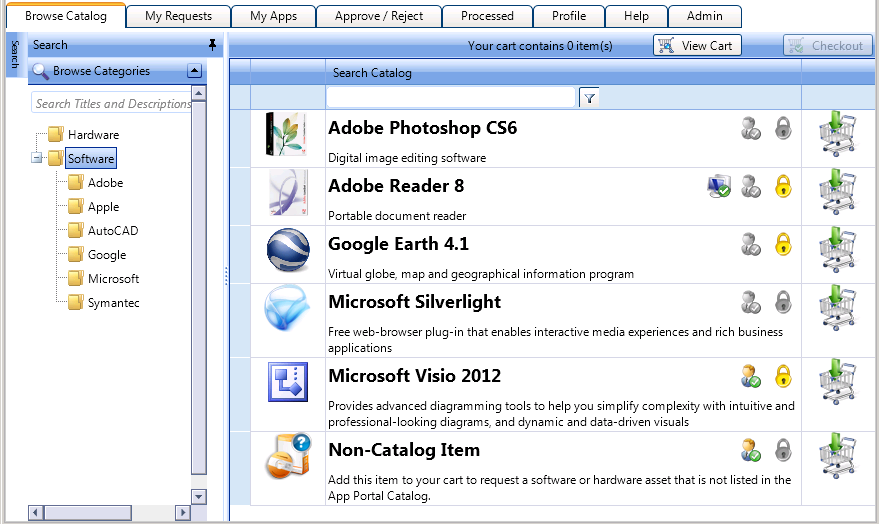
App Portal 2013 R2
The App Portal Browse Catalog tab is where you submit requests for software and other assets. The Browse Catalog view is divided into two panes:
| • | Search pane—The left pane contains the search box and category list. |
| • | Results pane—The right pane contains search and category results. Icons are listed to provide additional information about each software item. See Icons Displayed on the Browse Catalog Tab for more information. |
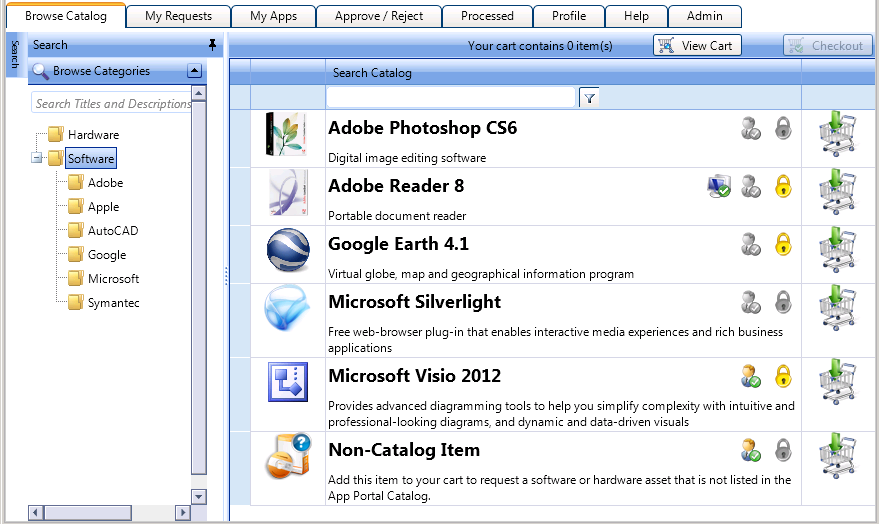
Browse Catalog Tab
App Portal 2013 R2 End User GuideDecember 5, 2013 |
Copyright Information | Contact Us |