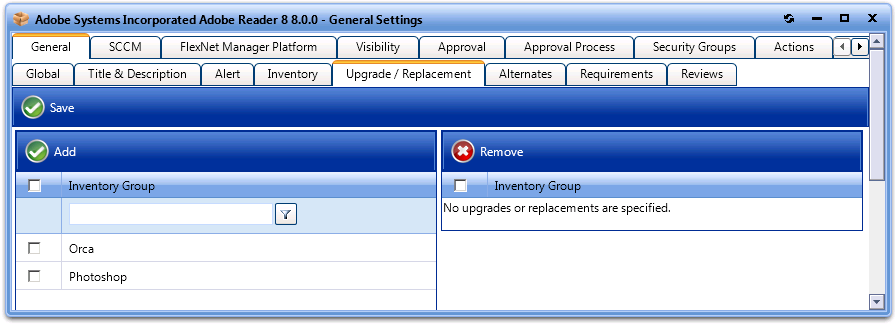
App Portal 2014
On the General > Upgrade/Replacement tab, you can identify what catalog item to offer, or perform an upgrade to an existing Catalog item.
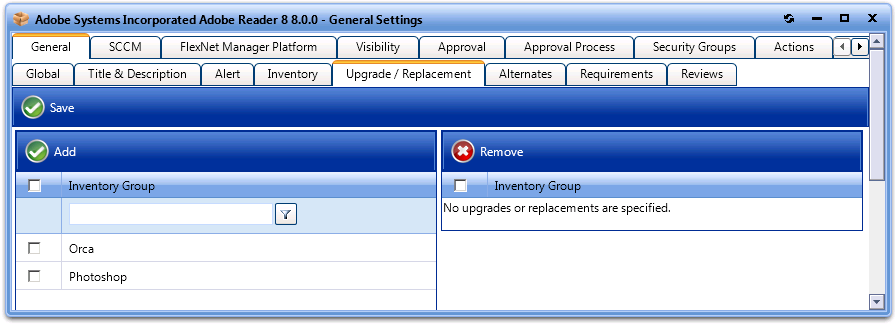
Catalog Item Properties Dialog Box / Upgrade/Replacement Tab
Search for the Inventory Group item in the left list and place a Check next to the item, then Click the Add button to link the Inventory Item to the Catalog Item.
When finished, click the Save button to complete the process.
App Portal 2014 Configuration GuideJune 5, 2014 |
Copyright Information | Contact Us |