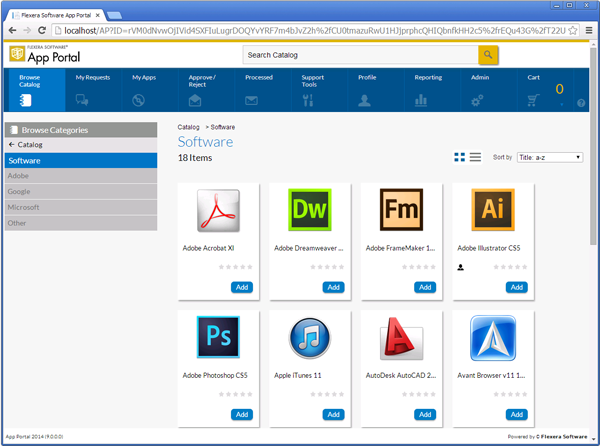
App Portal 2014
The App Portal storefront is where users, managers, requesters, and approvers interact with App Portal. Users can request applications from an the App Portal catalog using a Web browser, and then App Portal executes the fulfillment process from end-to-end, automating software approvals, enforcing proper licensing, and handing off the application to Microsoft System Center Configuration Manager or Symantec Altiris Client Management Suite for delivery to the user’s device. This guide explains how users interact with the App Portal storefront.
The App Portal storefront interface is divided into sections to organize the content. The menu items displayed in the top navigation menu depend on the user’s rights and configuration settings.
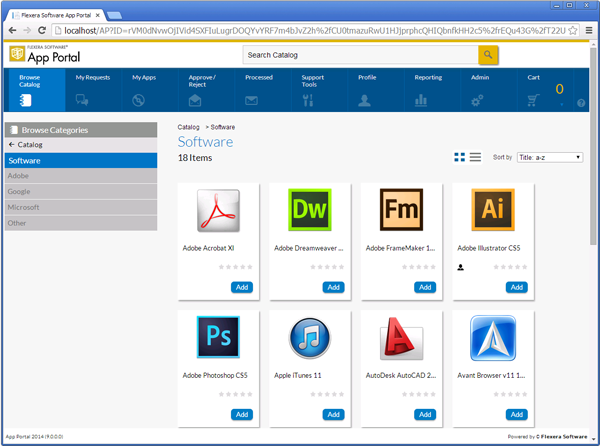
App Portal Storefront
The App Portal End User Guide explains how to create requests in the App Portal storefront, how to monitor the progress of those requests, how to monitor the applications installed on your computer and respond to alerts, and how to set user preferences.
Information about using App Portal is presented in the following sections:
|
Topic |
Content |
|
Explains how to use the Browse Catalog tab to submit software requests. |
|
|
Viewing Request Status on the My Requests and Reporting Tabs |
Explains how to view your submitted requests on the My Requests tab. |
|
Explains how to use the Approve / Reject tab to approve or reject requests. |
|
|
Explains how to use the Processed tab to view all the items approved and rejected for the current approver. |
|
|
Explains how to view information on submitted requests on the Request Details view. |
|
|
Using the My Apps Tab to Manage Your Applications and Software Policy Score™ |
Explains how to use the My Apps tab of view a list of applications installed on your computer, view your Software Policy Score™, and respond to unused software and other alerts regarding those applications. |
|
Explains how to use the Profile tab to set user settings and to view the software installed on the current computer that has corresponding inventory records and catalog items. |
App Portal 2014 End User GuideJune 5, 2014 |
Copyright Information | Contact Us |